Application for creating 3D animation. The best software for creating animation
Good day, dear readers of the blog site. Dmitry Kostin is with you as always. I remember how I got excited about the idea of creating some kind of cartoon about 10 years ago. There have even been some successes in some programs. But I wasn’t enough for a whole cartoon. Maximum - I made a short video clip for our song music group. It turned out quite primitive, but also quite interesting and funny. Then I still did all this using the sonic founry viscosity program, although now it is no longer updated and no one needs it.
Yes. In that program, you had to draw every frame (or change it). Today it is not necessary to draw every frame, so the task is somewhat easier. In general, let me show you the most best programs for animation, and you yourself decide what you want to try your hand at.
Toon Boom: Studio and Animate
Toon Boom is considered one of the best and professional programs for creating animation. You can’t even imagine how many cartoons you could see made on this particular thing. True, Toon Boom Studio is the home version for ordinary users, and professional studios such as Walt Disney Animation studio, Disney Toon studio, Nickelodeon movies, etc. They already use a professional, expensive version of the program. This programlin was used for such famous cartoons and animated series as The Simpsons, The Lion King 2, The Princess and the Frog, Hercules, Space Jam, Peter Pan 2, SpongeBob SquarePants, Hey Arnold, Rugrats, Family Guy, etc.
The program is indeed very powerful, but also very complex. Its features are:
- Virtual cameras, thanks to which you can work from different angles and switch between them;
- The movement of the lips adapts to the speech (sound) that you use, so the character will open his mouth when necessary;
- The most advanced formats for saving your cartoon are supported;
- Adding video files, as well as adding drawing files to this video. The effect is like in the films “Who Framed Roger Rabbit” and “Space Jam”.
- Working with Photoshop files (PSD) without missing layers, etc.;
- Lots of visual effects for your animation.
Anime Studio Pro
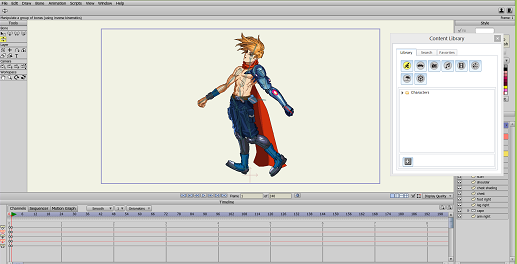
Initially, the program was called Moho, but after the release of version 5.4, it was decided to change the name to something related to Japan and animation, that is, “Anime”.
The program is really very good and you can make decent and professional cartoons with it. True, it is not very common in professional cartoon creation, but it is easier for the average person to master. I personally mastered the basic functions quite quickly and even then managed to do a few in 15-30 seconds
The features of this program are as follows:
- Using bone animation. Those. you can draw the "skeleton" (framework) while drawing the character and link them together. This is a very convenient thing that makes it easier to work with the movement of the character and his limbs. If you want to bend your arm at the elbow, then bend the corresponding bones;
- Converting vector objects into 3D;
- Ability to set speech animation based on certain sounds;
- And many others useful functions.
Pensil

A simple program that was announced as an alternative to toon boom. But in reality there is nothing special about it. Although, to be honest, there are a lot of different raster and vector tools, thanks to which you can make high-quality animation. The main thing is that the program supports layers. Yes, the functionality is small, but what do you want from a free program?
Synfig Studio
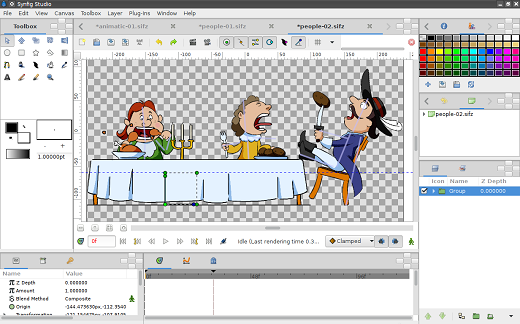
This program allows you to make very high-quality and quite professional animation. And if handled properly, you will not be able to distinguish it from ordinary animation. But the most important thing is that it is absolutely free and for a free program it is such a functional program. Features of the program are that it supports vector elements, gradient overlay, distortion and most importantly, it supports automatic creation intermediate frames, as well as paid programs. Those. draw one position on the first frame and another position on the 10th frame and then the remaining eight frames will be created automatically and you will have smooth animation.
Adobe Flash

And of course, I couldn’t say anything about such an animation giant as Adobe Flash(which used to be owned by Macromedia). I remember when I was a student I practiced on it. He created several parts of cartoons about his friends, as well as a 3-part mini-series about rabid Teletubbies (only released 2). Anyway. Let's return to the program.
This program has been improved over the years and has become truly professional. On the Internet, many famous cartoons were created here, for example Masyanya, Happy Tree Friends, Smeshariki, Fixiki. It is also impossible not to mention famous game Tanki Online, which was also created thanks to Flash.
Features of Adobe Flash Professional:
- The program can work with 2D and 3D files, as well as audio and video;
- In addition to creating simple animation, the program is used in website building, creating flash banners, interactive applications and, of course, games;
- IN new version CC 2015 finally added the ability to create bone-based animations, which will make movements much smoother and more realistic.
- Embedding videos into the program and breaking it down into frames
- Working with vector graphics
- And many other features
IN general program she's simply gorgeous and she behaves just wonderfully in animation. So, if you have the time and desire, then studying this product will give you a huge fat plus.
Verdict
Each program is good and bad in its own way. One is easy to learn, and the other is difficult. One is paid, the other is free. One does simple animation, the other is of higher quality and professional. Well, in general, the most optimal solution for the average person is, in my opinion, the Animate Pro program. Video tutorials on it a large number of on the Internet, and it’s not difficult to figure it out. You can draw very professional cartoons in it, if you wish. But that's just my opinion. And you can try everything yourself and make your own decision. Everyone has the right to choose and I will not impose anything on you, only recommend.
In general, the topic is very interesting and if you really get carried away by it, you can become a professional in the field of animation, and even by publishing your cartoons on the Internet you can achieve something. But I didn’t get sick of it, and it takes a lot of time.
Unfortunately, my cartoons have already been lost. I'd reconsider it now. It's a pity that I didn't create some backups. Speaking of backups. To protect yourself from losing files that are important to you, I recommend that you watch an excellent video course on backup , thanks to which you will no longer have pain in your soul about your files.
Well, this is where I end my mini-review. Don't forget to subscribe to my blog to stay up to date with all the fun stuff. I will be glad to see you in my next articles. Bye bye!
The undisputed leader among professional programs for creating stop-motion animation. To work in Dragonframe, you need to directly connect the camera to your computer (MacOS or Windows) via USB or HDMI, further control is carried out directly from the application. The principle of operation is very simple: the captured image is displayed on the timeline and, using the “live view” function, becomes transparent, allowing the next frame to be built in relation to it. Dragonframe has built-in creation tools vector graphics, which can also be visualized. The program allows you to customize the exposure sheet (X-Sheet) depending on your needs, can synchronize the movements of characters' lips, contains functions for working with exposure, supports automatic control of camera movement (compatible with the IOTA controller and Arduino board). To speed up the image capture process, you can use a special KeyPad USB controller (it comes included with the purchase of Dragonframe 3.6), and also connect your iPad using special software to use it as a second monitor and not be tied to the camera. It is worth noting that Dragonframe supports not only popular DSLR camera models (Canon and Nikon), but also BlackMagic cameras, USB Webcams, some models of HDV/HDMI cameras and even RED.
02. StopmotionPro

A program for creating stop motion that has all the necessary functionality: connecting DSLR cameras; convenient image capture controller; Onion Skinning support (onion skinning tool); sound effects and working with the characters' voices; “Removing rigs” tool (removes the structures on which the heroes or objects surrounding them are supported); support for importing video files and images various formats; intuitive design. For now, StopmotionPro can only be installed on Windows, but manufacturers promise to soon make a version for MacOS.
03. AnimaShooter

Another one professional program on Windows for stop-motion animation that can work with DSLR, web and regular video cameras. Software comes in three versions: Junior (free), Pioneer and Capture. All three have standard tools: flip-flop (mode for quickly switching between frames), Onion Skinning, manipulation of frames on the timeline, image import, export of a sequence of frames in four formats (JPG, PNG, TIFF, WEBP), exposure sheets. But support SLR cameras only available in the Capture version.
04.iStopMotion

An application from the German company Boinx, which specializes in creating Apple software for working with photos or videos. iStopMotion is popular among children and teachers, but this means that it has limited functionality. The program works not only with DSLR cameras (Canon and Nikon), but also allows you to capture images from iPhone, iPad or iPod Touch(with help free application"iStopMotion Remote Camera"). In addition to the standard Onion Skinning tool, iStopMotion has many other useful features: a filter with a Tilt Shift effect, support for Time Lapse, image capture via chroma key, export of projects to iMovie and Final Cut Pro X, and the ability to export animation for book printing in Flipbook format. There is also mobile version programs for iPad.
05. Animation Desk™
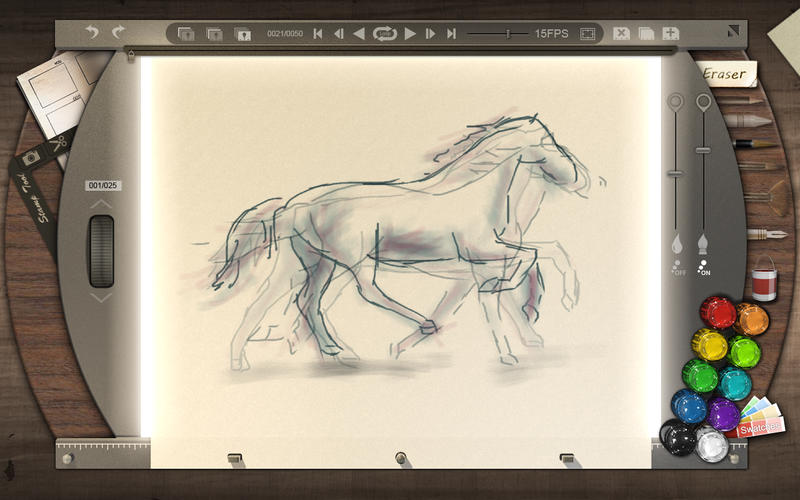
A very nice app for hand-drawn animation on the iPad. Despite the apparent limited opportunities tablet, in Animation Desk you can draw your character using various tools (three types of brushes, pencil, eraser, felt-tip pen, pen, fill and shading), sensitive to finger pressure and adjustable in size and transparency level. Special tool The Stamp Tool allows you to add or copy selected areas from any image. In addition, the program supports such standard features like Onion Skinning, X-Sheet, various layers, working with audio and so on. The resulting animation can be exported to MOV, PDF or GIF.
06. Animation Creator HD

Another application for manipulating animated videos on the iPad, which is capable of working in various HD resolutions: 1280x720, 1920x1080 and even Ultra HD 4K. There is a standard set of tools: brushes with different pressure, pencil, pen, eraser, spray paint. A large selection of color palettes is available. You can control the frame rate, movements in the frame (zooming and panning), using the notorious Onion Skinning and many other functions. The application is integrated into the Cineverse service - social network, where you can upload your animation videos. But unlike Animation Desk, you will have to pay four dollars for Animation Creator HD.
07.Moovly

One of the advantages electronic resources What's better than printed ones is that, in addition to being interactive, they are not static - while a photograph is frozen forever on the pages of a newspaper and nothing can change that, on the Internet even the most ordinary button can shimmer in different colors, change sizes and even dance. Animation, for all its (sometimes) intrusiveness, is an integral part of the Internet space.
But today we will not talk about buttons, banners or animated GIFs. We'll talk about animation in the classic form. And even though you are unlikely to be able to reach Disney heights at home, almost anyone can create a cartoon on the level of, for example, the well-known cat Simon, with due diligence.
Only to create such animation you need special programs, often extremely expensive. But, fortunately, there are also free programs of a completely professional level on the market. It is about them that I will tell you today. So, free programs for creating cartoons!
A professional program for creating animation with extremely wide capabilities. Six layers, lighting control, special capabilities for creating rough sketches, customizability to your own needs, easy export to any format you are interested in, working with sound - a wonderful tool. And, oddly enough, it was very easy to learn, it was quite easy to understand what was what. A lot of professional work has been done with this program, including screensavers and music videos, some of which are presented on this page. And, most importantly, previously paid, this program is now provided exclusively for free.
As you can see, there are quite a few free tools for creating classic animation. I did not consider highly specialized tools (like the 249-kilobyte(!) Animape for creating animation exclusively from ready-made raster images), or paid programs that are free for a certain time (for example, some products from the Toon Boom Animation company (like the stunningly simple and beautiful Animation-ish or the powerful and convenient Toon Boom Studio), which, as you know, is an industry leader - with its Even Disney works with programs!), but I think the programs presented will be enough to solve even complex problems.
Few things can compare to the charm of classic animation. So get creative and let your work make people happy.
