Marking of external hard drives wd. The red series of hard drives is WD Red. Is it worth buying an RE hard drive for a home system?
To make it easier to select hard drives, WD has developed and uses color coding. Classifying HDD WD by color allows you to determine the purpose of the drive without a detailed study of its characteristics. Thus, WD Green hard drives are green in color and are designed for quiet computers. WD Blue drives are blue in color and designed for the mass market. Such hard drives have high performance, and in terms of noise they are not much inferior to “green” drives. WD Black hard drives are painted black to deliver superior performance. These are one of the fastest HDDs with a SATA interface. The main purpose of such disks is gaming PCs or workstations. For NAS, it is recommended to use red WD Red and WD Red Pro drives. The NASware technology implemented in them ensures compatibility with almost all NAS systems available on the market. WD Purple drives are designed to work inside video surveillance systems. High linear recording performance is ensured by AllFrame technology, which supports recording from 64 cameras. WD Gold gold drives are recommended for servers and data centers. The high load capacity of these drives allows processing up to 550 TB of data per year, which is one of the largest values for hard drives of this type.Quiet operation with low power consumption. The budget series of WD Green drives is designed for desktop computers. The disks have sufficient volumes and an attractive price; their rotation speed is in the range of 5400-5900 RPM. Now Western Digital has decided to rebrand the green series, combining it with the blue series (WD Blue). WD Green is no longer produced.
Stable performance and reliability for everyday PC use. WD Blue hard drives are available in capacities from 250 GB to 6 TB, with a rotation speed range from 5400 to 7200 RPM and a cache of 16, 32 and 64 MB. One of the most important innovations in this series was 1 TB magnetic platters, which increased the speed of the disk due to a higher recording density. Among the WD Blue series drives is the Blue SSHD (Solid State Hybrid Drive), which combines the large capacity of hard drives with the speed of a solid-state NAND flash drive. Blue SSHD comes in 2.5" format for laptops and 3.5" format for desktop computers. The former have a capacity of 1 TB, and the latter – 4 TB. The drives are equipped with 8GB of NAND flash memory and use a self-learning algorithm that stores frequently accessed data on the solid-state portion of the drive. Blue HDD and Blue SSHD are connected via SATA 6 Gb/s interface. WD Blue 5400 rpm hard drives WD Blue 7200 rpm hard drives WD Blue Hard Drive Tests
Maximum desktop performance. The Black Series is Western Digital's high-end family of hard drives. These drives offer capacities from 1 TB to 6 TB. The black series of drives is known for its reliability and is suitable for both casual users and gamers or advanced users. The latest version of the drive of this family, WD Black 6 TB with 128 MB cache, shows much better results compared to the previous version, WD Black 4 TB. The rotation speed of all disks in this product line is 7200 RPM. Black series HDDs are some of the most reliable on the desktop computer market. In our tests, the WD Black demonstrated a data transfer speed of 180 Mb/s and an access time of 8.5 ms. WD Black Hard Drives WD Black hard drive tests
The purple series is intended for video surveillance systems. IntelliPower RPM technology allows Purple series drives to vary their rotation speed from 5400 to 7200 RPM, thereby reducing power consumption and increasing hard drive life. WD Purple Hard Drives WD Purple hard drive tests
Productivity and increased reliability. The WD Red Pro series is designed for network attached storage (NAS) but also works great for your desktop computer. Compared to WD Black, these drives are quieter and more reliable, but also significantly more expensive. According to test results, the WD Red Pro transfers data at a speed of 180 MB/s, and the access time is 8.5 ms - the same results as the Black series, but the Red Pro are much quieter thanks to the built-in vibration damping system.
Today there are four models on the agenda. The smaller capacity is only 1 TB, which is already a minimum in this class: so much fits on just one platter. But they are very different in characteristics, despite the fact that all four models “belong to the pen” of the same company. Let's get to know them better.
Western Digital Green WD10EZRX
A representative of the “green” series with all that it implies - after Seagate refused to produce low-speed models, these remained only in the WD range and in the form of only two families. Red is a completely different story: they are intended for use in NAS and similar equipment, so even on the company’s website they are listed outside the desktop models section. But Green is included in it, and sometimes they are even the main and only ones in the computer. However, as we already know, this is not entirely correct, since the platter rotation speed reduced to 5400 rpm has a disgusting effect on performance, but many are willing to do this for the sake of silence and low power consumption of such models. Moreover, this time we have a hard drive with a smaller capacity than in the previous article, but it has only one platter with a capacity of 1 TB, which has a positive effect on the characteristics mentioned above and increases performance. So let's see how much, taking this model as the base one.
Western Digital Blue WD10EALX

Although in fact the Green series is not the youngest in the WDC assortment. The Blue line claims this role, which can most accurately be described by a line from an old song: I made him out of what was:) In fact, this is true - in the blue family, for example, there are still models with a PATA interface, and the maximum capacity is only one terabyte. However, in the latest modifications (namely WD10EZEX), this volume is achieved using only one plate, so it differs from WD10EZRX only in the spindle rotation speed. But we took a slightly different model: lower density, but without Advanced Format. And let’s try to see how a double-plate with a higher rotation speed will look against the background of a single-plate with a lower one.
Western Digital Black WD1002FAEX

If in the segment of laptop drives the “blue” and “black” lines differ very clearly in rotation speed, then in the desktop market there is no such thing. Formally, Black is faster, but today it’s difficult to understand why. Except that the cache capacity differed for a long time, but after the introduction of Advanced Format, 64 MB became the standard for everyone. WD1002FAEX, however, does not use it yet. In general, the technical characteristics of the mechanics are identical to the WD10EALX, but it is superior in cache and, possibly, firmware. So let’s compare these two hard drives in practice.
Western Digital VelociRaptor WD1000DHTZ
This drive appeared on the market quietly and unnoticed, which greatly distinguishes it from its predecessors. Although this is not surprising - circumstances have changed.
Testing the WD Red Series of NAS Hard Drives
The recent announcement of a new series of hard drives from Western Digital was quite quiet. However, these models have already appeared on the local market, and it makes sense to get to know them better. Our main interest in the Red series is caused by its positioning by the manufacturer for use in entry-level and mid-level network drives.
Typically, the selection of disks for a given operating scenario is carried out according to several parameters - the presence of the model in the official network drive compatibility list, the required volume and suitable cost. Additional criteria include noise level and energy consumption. In most cases, models with a reduced rotation speed look good. Their lower performance is not so important in network storage devices, which are limited to a gigabit interface with a real throughput of about 100 MB/s.
In particular, if we look at Western Digital products, we will be talking about the “Green” series, which appeared on the market more than four years ago and has since gone through several generations. Despite all the unique characteristics of these products, they are not always the best choice for network drives. Therefore, this summer, the manufacturer introduced a special line of Red wheels and once again reminded how it distributes “colors”:
- WD Blue: basic performance for mass applications;
- WD Green: quiet and cool large capacity models;
- WD Black: Maximum performance for demanding applications;
- WD Red: network drives for home and small office.
It should be noted that the company also offers other 3.5″ format models. So, let's mention WD VelociRaptor for high-performance workstations, WD RE for the corporate segment and high-end network storage devices, WD AV-GP for household appliances.
WD Red hard drive series
The presented models of the new series WD10EFRX, WD20EFRX and WD30EFRX have a capacity of 1, 2 and 3 TB, respectively. The buffer size is 64 MB. The rotation speed is modestly kept silent and hidden behind the designation “IntelliPower”. Connection interface - SATA 6 Gbit/s. Data transfer speed from the surface is estimated at 150 MB/s. The manufacturer claims their ability to operate in a temperature range from 0 to 70 degrees Celsius. The noise level of the older model is rated at 24 dBA in search mode, and power consumption does not exceed 4.4 W.
In addition to technical characteristics, the reliability of the solution is important to the user. It is very difficult to evaluate it correctly. In our opinion, most modern hard drives, when used under normal conditions, provide the level required by a home user. Let us remind you once again that you should not confuse disk failure, RAID arrays, backup and data safety. However, this question is beyond the scope of this article.
Reliability can be indirectly assessed by the characteristics specified by the manufacturer. For example, for WD Red the number of parking spaces is 600,000, MTBF is 1,000,000 hours, and the warranty period is three years. These numbers are closer to the RE series than other desktop models. Despite this, the cost of new models is at a fairly attractive level.
There is one note regarding the warranty period - in Russia, warranty service is provided by the end sellers. And, unfortunately, it is possible that a particular store will offer a shorter period than the manufacturer itself announces to distributors.
Red also differs from other household series in its support for 24/7 operating mode and TLER technology.
It is already clear that the discs turned out to be interesting and it will be difficult to evaluate them in one test. So in this article we will test their performance in a network storage drive in single disk mode and RAID0/RAID1 arrays of two hard drives. A modern two-disk QNAP device will help us with this.
We will have a separate article about the network drive itself, so here we will only briefly describe its characteristics. The TS-269 Pro is today's top-end dual-drive model from QNAP. It is based on the x86 platform and has an Intel Atom D2700 processor (2.13 GHz, 2 cores, 4 threads), 1 GB of RAM (expandable up to 3 GB), a disk controller with support for SATA 6 Gb/s, two gigabit network ports, two USB 3.0 and three USB 2.0 ports, one eSATA. The built-in 512 MB flash disk allows you to install firmware on disks without using a special program, you just need to have a web browser.

The device is made in a body familiar from previous devices. Hot-swap drive bays are located on the front panel. The panel itself is made of plastic, the rest of the body is metal. At the rear are the connectors and the cooling fan grille.
The drive supports all modern network protocols and can be successfully used when working with various client operating systems. It allows you to work with standard network folders, set user access restrictions, and supports iSCSI volumes.
Through the package system, you can add a lot of additional software to it - a media server, an offline file download system, video surveillance, antivirus, VPN server and much more.
Configuration is carried out through a web interface, which has a translation into Russian and a built-in help system. Special tools are provided to simplify the setup of remote access.
Firmware version 3.7.3 Build 20120801 was used in testing.
Performance testing
Intel NASPT 1.7.1 with 32 GB templates was used for performance testing. Unfortunately, we were not able to find all drive models of the same capacity, so 1 and 2 TB devices are used in the tests. In addition to the three “regular colors,” we also had a pair of rare WD AV-GPs on hand, which we also decided to add to the list of participants. As a result, it became the following: WD Black WD1002FAEX-00Z3A0, WD Green WD10EZRX-00A8LB0, WD AV-GP WD20EURS-63S48Y0, WD Red WD20EFRX-68AX9N0.
First of all, it should be noted that installing all of these hard drives into a network drive did not cause any problems, although not all of them were on the compatibility list.
Even though the drives look identical, and the differences in rotation speed or head positioning are relatively small, we expect the results to be very different. The reason for this will be the firmware of the hard drives. They are configured and optimized by the manufacturer based on the intended use cases for the disks, and there can be a lot of options.
Let's start with the results of working with one disk. This mode in network drives allows you to work quite flexibly with the configuration - you can add/remove disks at any time. However, in this case there is no fault tolerance, and when replacing a disk, you will have to make backup copies of the data. But for home use this is a fairly popular and interesting option.
The first graph showed noticeable differences in the behavior of hard drives on our test templates. The most striking of them are observed in read operations, while writing is similar for all models. Even on a multi-threaded template, all show speeds of over 65 MB/s, and a single thread can be written at almost 100 MB/s. Random write is expectedly slower - 15-20 MB/s. As for reading, here the devices show very different numbers. At the same time, WD Red noticeably loses in random operations, but wins back in multi-threaded sequential ones. So for most traditional scenarios, this drive can be considered the best choice. Note also that AV-GP does not perform very well in multi-threaded reading. It is clear that its positioning does not imply such loads.
Let's now see what changes when using a RAID0 array. Previously, in tests of network drives, we noted many times that few of them liked the “single-disk array” option. In many cases it was significantly different in speed (to a lesser extent) than other configurations. For home network drives, a striped array is interesting more because of the ability to combine disks into one large volume than from the point of view of increased performance.
You can see that this type of array “equalizes” the majority of participants. The newcomer slowed down the pace of reading, while the others, on the contrary, got a second wind. AV-GP lags a little behind in writing and multi-threaded reading, but this is quite forgivable. Considering the software way of implementing a RAID array, you can also pay attention to its speed compared to a single disk. As we can see, the striped array does not perform better in all tests. But multi-threaded operations are clearly easier for him.
The third configuration studied, RAID1, is the only one possible for dual-disk devices if fault tolerance is required. But at home, the “mirror” is not very popular due to its very high redundancy. It can be easier and more convenient to set up regular backups of important data from one drive to another using the built-in tools of a network drive.
The performance of this array option also depends little on the type of hard drive. Apparently, the network drive's own operating system algorithms affect the speed more than the hard drive firmware. In absolute terms, while striping has increased write speeds, a mirrored array is significantly superior to a single drive in read speed.
conclusions
The first acquaintance with the new series of hard drives for network storage devices was quite interesting. We saw that when using single-disk volumes, WD Red is clearly preferable to other models from the same manufacturer. The results obtained with RAID0 and RAID1 arrays in a two-disk network drive are not so clear. There are definitely differences between the disks, but one leader cannot be identified. All hard drives behave differently on different templates.
We will definitely return to exploring the new line on network drives from other manufacturers and as part of disk arrays with more than two hard drives. However, it can already be noted that Red drives are clearly no worse than their brothers at working in a NAS. If you add to this higher reliability (at least according to the specifications), lower consumption and lower noise levels, then it becomes clear that only one issue remains - cost. Unfortunately, as usually happens with good new products, it’s difficult to call it attractive now. But I would like to believe that over time it will decrease and Red will truly become an affordable solution, combining the reliability and speed of RE with the low consumption and noise level of Green.
As for the QNAP TS-269 Pro network drive used in the tests, it showed excellent compatibility and, thanks to its high-performance platform, allowed hard drives to realize their full potential.
The average retail price of WD Red series hard drives in Moscow, current at the time you read this article, is: WD10EFRX - $78(), WD20EFRX - $108(), WD30EFRX - $136().
Eight years ago, in the fall of 2007, Western Digital Corporation came up with color differentiation of hard drives. More precisely, she came up with a hard drive with Green Power technology, where a relatively low spindle speed (5400 rpm +/- a few revolutions) was combined with a cool disposition and silent operation. This made the drive the best option for storing various digital junk, which each of us has in abundance. WD GP differed from its analogues by its characteristic green label. And its instant recognition gave WD marketers the idea to paint the rest of the models as well. Soon everything became very convenient and transparent: a green label means slow and cool drives, a blue label means vigorous average ones, and a black label means maximum performance. Simple and clear even for those who are not very versed in these computers of yours.
The idea turned out to be so successful that “green” drives soon appeared among competitors. Their pride did not allow them to completely copy the color division, but since then they at least began to write on disks - for what needs the latter were intended. Not as simple as label color, but still more convenient than a long, faceless model index.
Years passed. The number of smart devices grew, and, accordingly, it was necessary to introduce additional colors for them. Have NAS become fashionable? WD has released the WD Red line of red-labeled drives that are certified for 24/7 operation. Have video surveillance systems proliferated? And they released WD Purple with a purple label.

Everything seems simple and logical, but in practice it became somehow confusing. For example, should I choose WD Red or WD Green for storage in a regular computer? Or – which color has more associations with coolness and silence, blue or green?
There are too many flowers. People started to get confused again. And WD decided to abandon green.
Here, of course, you can feel sad. How to store terabytes of watched and forgotten films and TV series in the system unit? Where to set up a photo warehouse? Do you really have to install Reds in your computer, which seem to be for NAS (even if, according to rumors, they differ only in firmware)?
Nothing like this. Yes, the green label is becoming a thing of the past. But all WD Green models are moving to the WD Blue family. And they will live and develop there.
Is such a move logical? I think so. For two reasons.
Firstly, there really were too many colors, and a good idea could get lost in the riot of colors.
Secondly, a lot has changed in HDD technologies over the past 8 years. There is no longer a gap in energy consumption, noise and heating between models with different spindle speeds. 7200 rpm can be quite cool and silent. And in terms of speed it differs little from models with 5400, which have a higher recording density. Therefore, the split into blues and greens became quite a stretch.
And now everything has fallen into place again:
WD Blue– this is acceptable speed and reliability.

WD Black– maximum productivity. Everything that can be squeezed out of modern HDDs, and this, I assure you, is quite a lot.

WD Red– NAS drives of various levels, certified for 24/7 operation.
The purple series can also, of course, be installed on a computer, but there is little point in this, there are too many overlaps with WD Red.
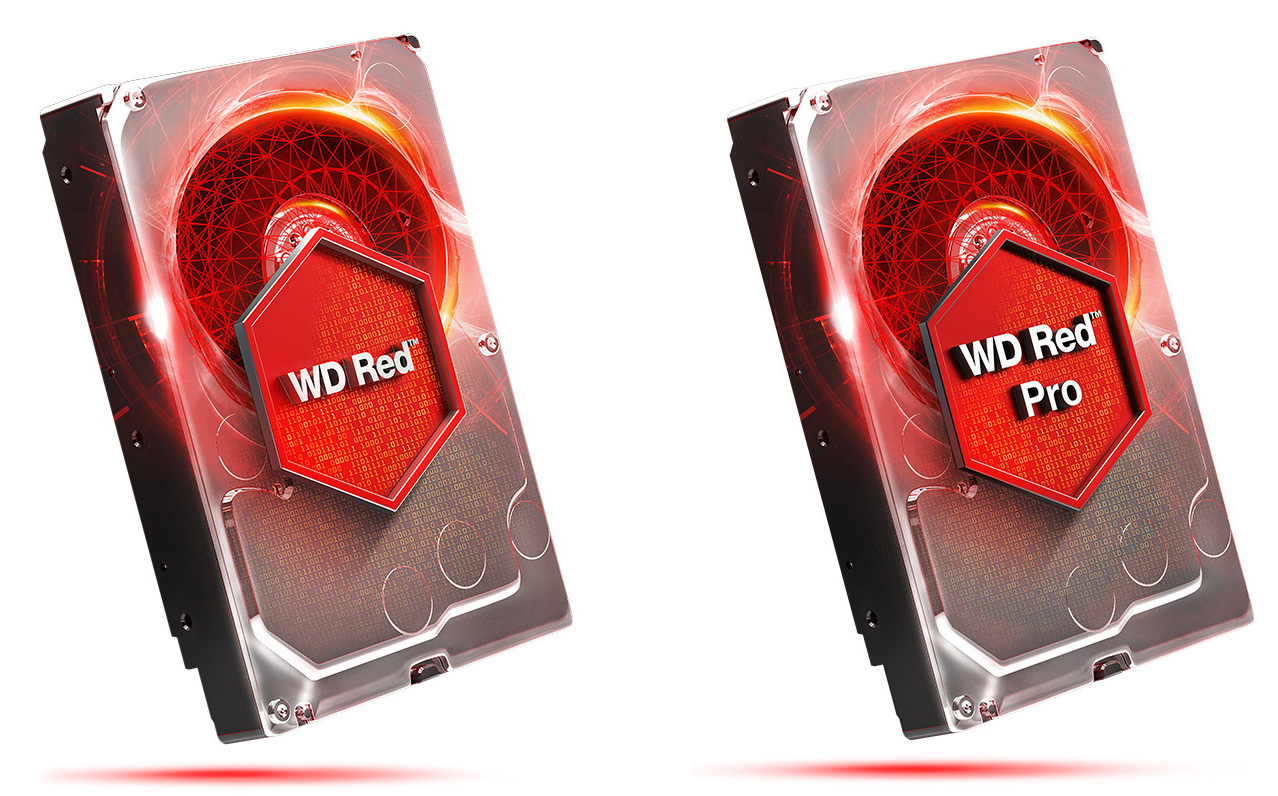
Inside WD Blue there are now hard drives with spindle speeds of 7200 and 5400 rpm. How to identify them? Very simple. All 7200 models have an X at the end of their name. All 5400 models have a Z. That is, if the disk is called WD60EZRZ, then it is a 5400, former Green. And if WD10EZEX, then 7200.
Thanks to the merger, the maximum capacity in the WD Blue family has increased sixfold, from one terabyte to six. This is currently the maximum volume for all WD lines, but I think not for long, there will be more.
Separately, it is worth mentioning the WD Blue mobile line. There, too, a similar merger took place, but the spindle speed is the same for all, 5400 rpm, and the differences between the models are in the area of the thickness and volume of the buffer. If you buy one, you should evaluate the space inside the case in advance. Those who choose 2.5-inch models usually advocate miniature, but a 15mm two-terabyte device may not fit into something very compact. I recently had this experience and didn’t like it.
The summary is simple. For us advanced guys who know that a hard drive has a buffer and don’t laugh at the word “spindle,” nothing changes at all. The beloved green models simply turned blue, and that's the only thing that happened to them.
It will become a little easier for normal people in a store (whether online or offline) to choose an HDD, because they won’t see double.
In general, I must say that, despite the popularity of various types of cloud services, the need for home storage is not decreasing at all. And as cloud startups cut out free space on their servers, you can’t help but think about your own cloud. Fortunately, there are enough solutions. I will write about this separately.
P.S. My . I will update it soon according to the new WD labeling.
Views: 17,431
Western Digital colors indicate product range. Each color has its own characteristics, advantages, disadvantages and purpose.
We are all accustomed to choosing such devices based on two criteria - capacity and price. That is, if we have enough money in our pocket for an element with a certain capacity, we buy it.
In fact, everything is much more complicated and the concept under consideration directly relates to the choice of railway.
Contents:
Classification
Everything is much simpler than it might seem at first glance. The fact is that there are quite a few hard drive manufacturers and Western Digital is one of them.
But the management of this company decided to take a non-standard approach to the naming of its product lines.
There are no words used here, just different colors. So there are such lines as WD Blue (that is, blue), WD Green (green), WD Black (black) and others.
The physical devices themselves have stickers in corresponding colors.
| Name | Purpose | Peculiarities | Price for 1 TB HDD, US dollars | Average operating speed, rpm |
|---|---|---|---|---|
| Blue | Universal | Balance between speed and reliability | 70$ | 7200 |
| Green | “Ecological” devices for those who value a clean planet and quiet operation | Reduced energy consumption, noise and vibration levels, low operating speed | 80$ | 5400 |
| Black | for increased loads | Typically, Black series hard drives are used to install an operating system, heavy games and programs | 90$ | 7200 |
| Red | for 24/7 operation mainly in network devices | Improved protection against damage and overheating, reduced energy consumption | 85$ | 5400 (manufacturer claims 7200) |
| Purple | Used in video surveillance systems | Many algorithms and programs are used to process video and improve its quality, vibration protection, while operating at low speed and high volume | 80$ | 5400 maximum (usually much less) |
Just based on these characteristics, you can say a lot about these devices, but we will try to consider them in more detail.
Blue
As stated above, this is a universal category that is suitable for all ordinary users. They are relatively inexpensive and fast.
The speed of work is achieved due to. In this case, options with 16 or more MB of memory are possible (there are also less, but today there is simply no point in such a small amount).
As for noise, it uses WhisperDrive technology to reduce it. They are best suited for simple everyday tasks, perhaps light office work.
For games and, as well as all kinds of computing, it is better to choose something more powerful.
The classic example of this line is WD10EZEX. Such a device costs just 72 dollars and cents. His The characteristics are as follows:
- volume – 1 TB;
- interface – SATA;
- rotation – 7200 rpm;
- buffer volume – 64 MB;
- form factor – 3.5 inches.
Green
The main difference from all others is reduced energy consumption (40% lower according to company representatives).
Users also write that such drives are quite reliable to use.
It’s definitely worth saying that IntelliPower technology is used here, which, in fact, reduces power consumption.
Its purpose is to achieve an ideal ratio between rotation speed and data transfer.
They are one of the coolest of their kind. This means that their operating temperature is relatively low.
They also have very. But the speed of work often suffers greatly because of all this.
As an example of “green” wheels, we can recall the WD20EZRX. The features of this sample are::
- volume – 2 TB;
- interface – SATA;
- buffer volume – 64 MB;
- form factor – 3.5 inches.
The manufacturer does not indicate the rotation speed and simply writes “IntelliPower”. In practice, it is 5400 rpm.

Black
These devices are quite suitable for performing all sorts of heavy tasks, such as mathematical modeling, and so on.
They can be used at home, but they are even too powerful for working on office tasks. on one of the HDDs WD Black will simply fly, like other similar programs.
7200 rpm is the minimum, sometimes more. In addition, such devices have excellent random access times.
They are also distinguished by low operating temperatures and excellent vibration protection.
Thanks to this and other interesting features, maximum operating speed is achieved.
The volume here can reach 64 MB, which, again, increases performance.
It is also worth paying attention to the dual-drive system for determining the location of the drive heads.
Due to this, very high accuracy of head placement is achieved, which is very important when working with data.
An example of this line is the WD10JPLX model, priced at $95. You can buy it in some stores for $50, but usually more (100 bucks or more). Here its features:
- volume – 1 TB;
- interface – SATA;
- rotation – 7200 rpm;
- buffer volume – 32 MB;
- form factor – 2.5 inches.

WD Black WD10JPLX
Red
Designed to work with even greater loads than “black” ones. They are usually used in large offices, servers and similar devices.
They are unlikely to be suitable for home use, unless we are talking about NAS systems. Then WD Red can be used in small offices.
If you don’t know what systems we are talking about, then you don’t need such devices.
Among the advantages: increased reliability, as well as protection against damage, vibration and excessive temperature. Interestingly, the rotation speed is usually lower than what the manufacturer claims.
Let's take the WD60EFRX model as an example. It is specifically intended for servers or network storage.
Price: $250 (may be more or less depending on the store). Her characteristics:
- volume – 6 TB;
- interface – SATA;
- buffer volume – 64 MB;
- form factor – 3.5 inches.
Here, next to the rotation, it also says “IntelliPower”.

Purple
The main and for some the only feature of the devices from this section is the use of special AllFrame technology.
It provides high reliability in systems and security in premises.
Image decay, which usually leads to loss of quality or complete erasure of recordings, is virtually eliminated on these drives.
This became possible thanks to the use of a large number of software solutions from the manufacturer
They can work around the clock without any interruptions. This is eloquently confirmed by the recently released model 100PURZ, which costs about $500. Here it is peculiarities:
- volume – 10 TB;
- interface – SATA;
- rotation – 5400 rpm;
- buffer volume – 256 MB;
- form factor – 3.5 inches.

SE, RE and VelociRaptor
In addition to the “color” lines of hard drives, there are three more categories. Their characteristics can be seen in Table 2.
Table 2. Characteristics of WD SE, RE and VelociRaptor

WD VelociRaptor WD5000HHTZ 500 GB
Below you can see an overview of two models from the categories described above.
