The best TV players for Android. The best software, programs, applications for Android
Just 5 years ago the phrase “TV in your pocket” would have only caused a condescending smile. However, now anyone who owns a smartphone can use their gadget to watch almost any TV channel for free. You can watch online TV for free on your iPhone or Android using apps that you can download from App Store or Google Play right now.
Our TV- an application that has greatest number positive feedback. More than 150 channels are available, and there is also a convenient menu, search, TV guide and reminders so you don't miss your favorite TV show. Channels of various topics are available, from music to news. The first 15 minutes of viewing are available for free, after which you should subscribe (from 7 days to a year) for small fee.
Download: Our TV (free)for iOS , ForAndroid .
Russian TV - mobile tv to watch Russian programs. The application itself is free, but there is a so-called subscription. That is, the user can download the program and watch a certain number of available channels, or subscribe for a certain period of time (a week costs $0.99, and a year costs $9.99). On many channels, you can watch broadcasts from the last 24 hours.
Download: Russian TV (free) foriOS , ForAndroid .
Russian Home TV HD - More than 140 channels are available in the application, convenient design and search. The developers guarantee excellent quality, even better than on a regular TV. This application has a subscription system that allows you to watch various channels without restrictions. It is also possible free viewing, but with restrictions, that is, a certain number of channels are available.
Download: Russian Home TV HD (free)for iOS , ForAndroid .
Crystal TV+ is a TV equipped with the most modern technologies allowing you to watch videos in high quality. The main advantage of this application is that it automatically adapts to the speed of Internet access. The application has a built-in TV guide, list mode and matrix mode. The developers claim that the most popular channels are available in the application. And indeed, if you look at the list of channels offered, you can not only see Russian entertainment and news channels, but also foreign ones (France24, CNN, CCTV News). Several sports and popular science channels are also available. Immediately after installing the application, the user will have access to the basic package free channels, and a package of premium channels will be available after subscription (from 66 to 1000 rubles depending on the selected “package”, the subscription is self-renewing).
Download: Crystal TV+ (free)for iOS ,
for Android .
SPB TV- one of the most popular applications for watching TV channels. There are more than 200 channels from all over the world available, completely free of charge, and if you wish, you can subscribe to premium packages with channels for a fee (from 99 to 169 rubles, depending on the selected package). In addition to the weekly TV schedule and reminders, the application has integration functions with social networks, a full-screen player with a picture-in-picture function and adaptation to networks of different bandwidths.
In September of this year, SPB TV at the International Exhibition and Conference on Telecommunications and Multimedia Technologies IBC 2014 presented data from a number of studies that will help make such applications more efficient. For example, it was revealed that the second screen function is not a priority and is not in great demand. The company also presented several technological innovations, which will make watching TV on various devices easier and the video quality higher.
Download: SPB TV (free)
Today's review is entirely dedicated to mobile applications to view terrestrial television via Internet connection. On this moment in the shop Google applications Play contains a huge number of such applications, but many of them have the same disadvantages: a small number of available channels, low picture quality and weak signal or its absence altogether.
So, today’s review of the most interesting and high-quality programs for watching television on your gadget includes programs such as: Premium TV, SPB TV, Crystal TV And Peers.TV.
Premium TV
- Category: Multimedia and video
- Developer: PlayForMedia
- Version: 2.6
- Price: Free - Google Play
Premium TV- one of the newest services for conveniently watching television on mobile devices Oh. The first and most important thing you should do before installation this application- This is to install an additional multimedia player called MX Player.
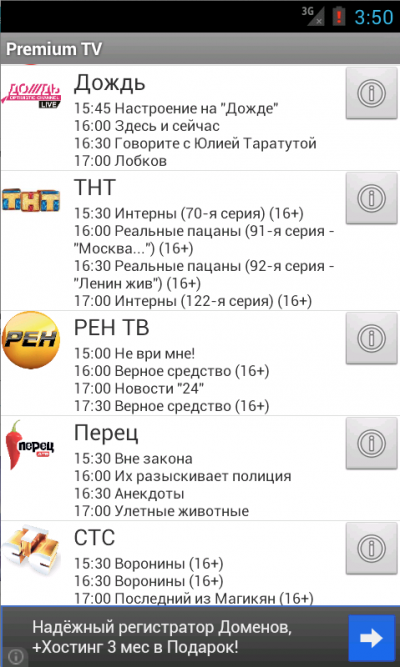
Regarding the application itself, everything is extremely simple and standard. The main menu contains a list of available channels and the TV program. If you click on one of these channels, the player almost instantly starts and the selected channel is displayed. Of course, everything depends on the speed of the Internet connection, so it is best to use Wi-Fi or unlimited tariffs 3G/4G.

Previously, two versions of the Premium TV program were available on Google Play. They differed in the list of available channels and the presence of advertising. Now the program has become completely free, but it still contains advertising.
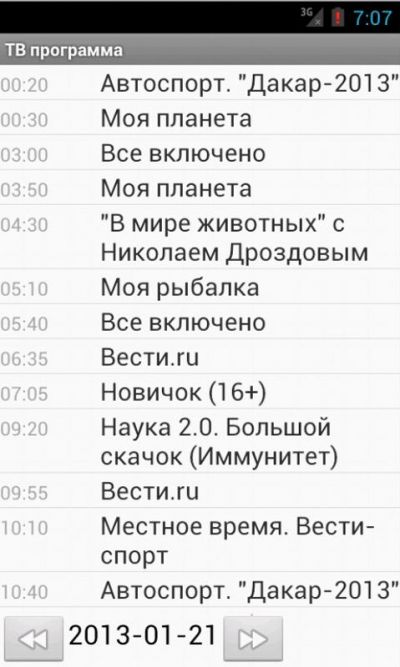
pros:
- Lots of interesting TV channels;
- Program program for the week.
Minuses:
- Requires installation of MX Player;
- Crashes and freezes noticed;
- Availability of built-in advertising.
SPB TV
- Category: Multimedia and video
- Developer: SPB TV AG
- Version: Depends on device
- Price: Free - Google Play
SPB TV– long-lived application. Given software became available in the Google Play and App Store more than three years ago and during this time it managed to gain enormous popularity among mobile device users. This program available on almost all mobile operating systems, including: Symbian, Windows Mobile, Windows Phone 7, BlackBerry, Maemo, bada and WebOS.
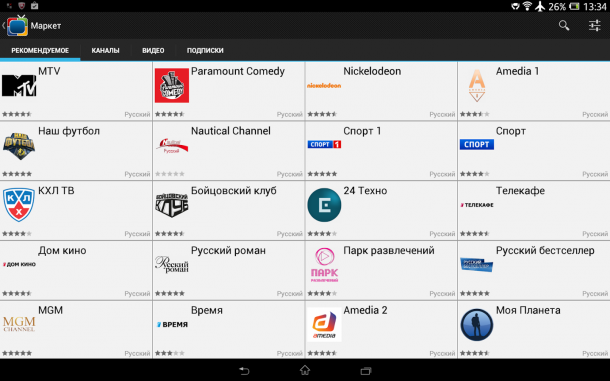
This is one of the only applications that contains a list of more than a hundred channels. Among such channels you can find both terrestrial and those that allow you to select a particular program to watch (represented by large archive data).
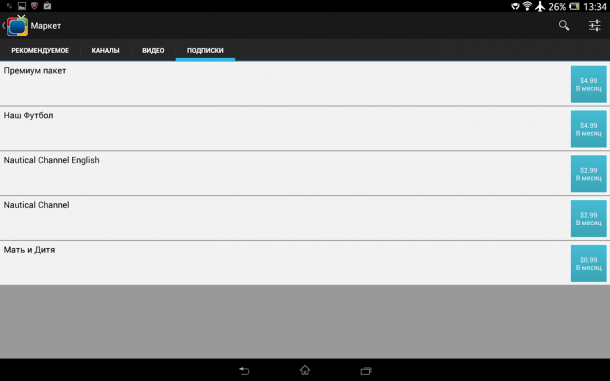
To make the application easier and more convenient to use, the developers have divided all channels into thematic groups: Entertainment, Children, News and information, Music, Sports, Let's explore the world. Each of these groups contains both Russian and foreign channels. If you need to know more full list channels, you can find it on the developers’ website.
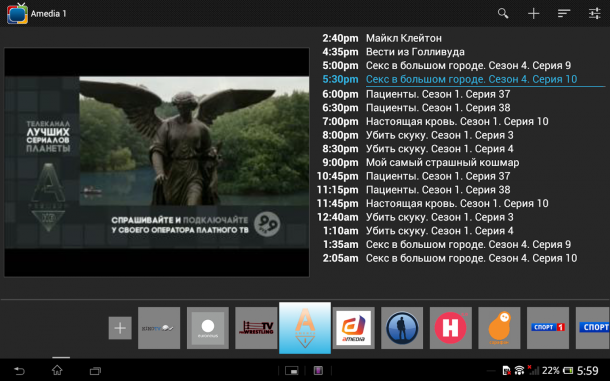
pros:
- Clear and convenient interface;
- Quick launch and channel switching;
- Weekly program schedule;
- Completely in Russian;
- Supports broadcasting to Chromecast, Miracast, WiDi.
Minuses:
- Availability of built-in advertising.
Crystal TV
- Category: Entertainment
- Developer: Crystal Reality Media LLC
- Version: Depends on device
- Price: Free - Google Play
Crystal TV is one of the most popular and well-known applications for mobile devices, with which you can watch your favorite TV shows. This application is available on platforms such as: Android, iOS, Windows Mobile, Symbian, Windows and Mac.
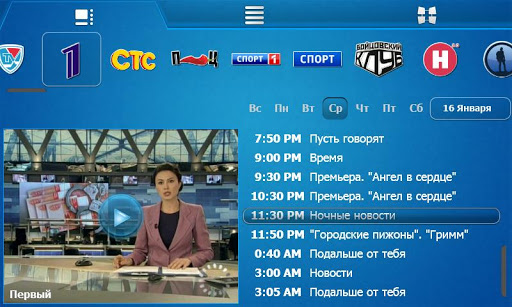
Unlike other applications presented in this review, the developers of Crystal TV made the program absolutely free, but for this they added paid subscriptions, thereby recouping development costs.
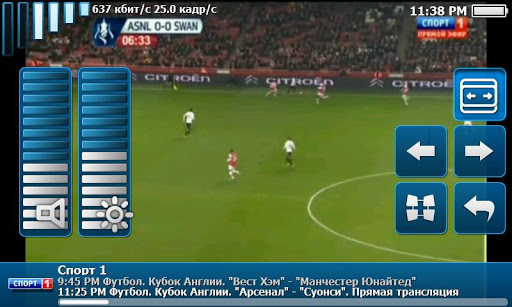
It is noteworthy that “out of the box,” as they say, we have access to several free Russian channels: First, Perets, RBC and STS. Yes, the list is, of course, small, but if you buy a three-month subscription, which costs about $9, you can get a full list of channels, from news to sports.

As for the application interface, it turned out to be quite inconvenient, and it does not look so beautiful compared to its competitors. Freezes in operation are periodically visible. The most interesting and memorable feature is picture-in-picture, which is best used on tablets or smartphones with a large display diagonal.
pros:
- Picture-in-Picture function;
- Easy to use.
Minuses:
- Ugly interface;
- Interface freezing;
- High subscription cost.
Peers.TV
- Category: Multimedia and video
- Developer: Inetra
- Version: 5.2.10
- Price: Free - Google Play
Peers.TV– this application appeared on Google Play not so long ago. Previously, it was known as CN.RU and the functionality of the application offered users an extensive list of channels available for viewing. Most interesting function This application is: watching TV shows or films that have already been broadcast.
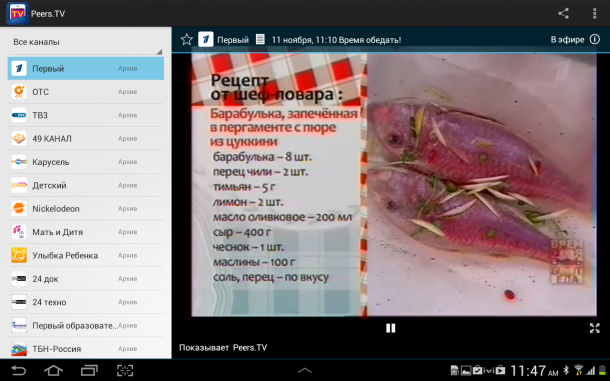
More recently, the service decided to change its name, but in addition to the name, the developers updated the list of available channels for viewing, and also changed the application interface, which became more convenient and practical. The features and functionality that were available in earlier versions of the applications remain the same.
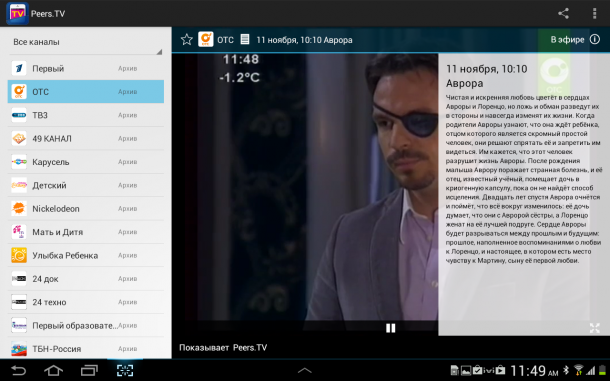
The application base contains about 20 TV channels. As before, the program allows you to store recordings of TV shows for the past 7 days. Exactly this function allows you to enjoy your favorite show or a show you missed, anywhere and any time of day (as long as you have an Internet connection).
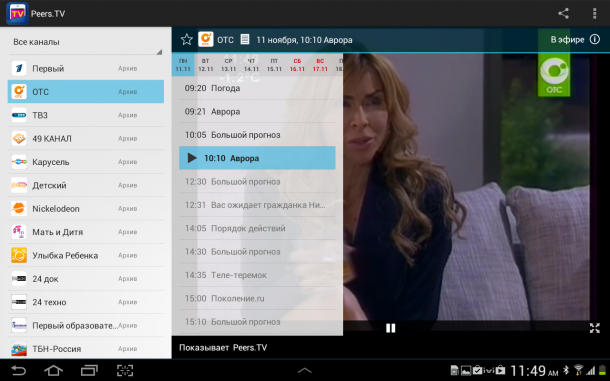
pros:
- Simplicity and ease of use;
- Wide functionality and additional features;
- Watching already aired TV shows.
Minuses:
- A small list of available channels.
Results
Each of the applications presented in the review has its own pros and cons, but you still need to pay attention to all the programs. I liked it most SPB TV, a good old application that made me happy back in the days of Symbian. The final choice depends only on you.
Thanks to the Internet and developed technologies, today any owner of an Android-based gadget can afford almost everything - communication, exchange of information and even watching TV programs, and he does not need televisions. Android TV apps will help with this. Let's look at some of them.
Application screenshots
Application Description
This program is designed for watching online TV, for which ideally MX Player should be installed on the device. A huge number of channels are sorted according to different parameters. In this case, it is necessary to take into account the fact that there are XXX channels. For this purpose, the program has Parental Control - the ability to protect it from unwanted use by children.
The interface itself is not very intricate, but there is nothing superfluous in it. Each list of TV channels is presented in the form of tiles. The application is quite young, because it has not yet been developed special settings, there are only the following:
- Connection support function (MX Player and BSPlayer only).
- Selecting the default player for SD and HD channels, as well as for RTMP streams.
- "Parental Control" function.
Having launched any TV channel, the user will be pleasantly surprised - there is no usual advertising at the beginning of playback. Downloading this software is impossible from the familiar Google Play Market.
Advantages and disadvantages
I would like to note the following pleasant things after using this program:
- it can be downloaded for free;
- you can select a specific type of channel (children's, music, sports, etc.);
- it is possible to control children’s viewing;
- The application is completely free - no advertising at all.
It also has its disadvantages:
- with a standard player there may be problems during playback;
- There is no way to view the TV program.
Download
MEGOGO – Cinema and TV
Application screenshots
TV Line
Application screenshots
Results
Of the reviewed applications for watching TV online, it was not difficult to select the best one - this is X-Stream TV, which is due to its complete freeness and good design. At the same time, I would like to clarify that none of them have the ability to view program guides, but you can lock the screen by clicking on the lock while viewing. After this, even an accidental touch will not result in an exit or change in brightness and volume. In general, I can say that television on your favorite gadget is simple and accessible.
Absolutely free, you are offered a huge number of only Russian channels, with excellent quality of the output video stream.
Introduction:
Forget about all the apps you've seen for watching Russian TV channels online because they all have poor quality video stream, and were also very limited in the number of channels. There are no restrictions in the “” application and the maximum possible number of TV channels is available, while you can choose between low and high quality. I can confidently assure you that out of the entire list of channels, you will not find a single English-speaking one, and their total number is a whopping 130 and all of them are fully functional. Only in Russian and only in high quality.
Interface and functionality:

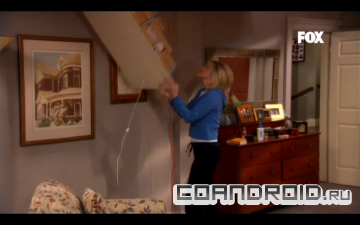
The application interface is incredibly simple and you won’t need to get used to it or delve into any complex mechanisms. Next to the channel there are two icons - LQ and HQ. LQ allows you to watch the TV channel you have chosen in low quality, which certainly cannot be called terrible (on the Nexus 7 low quality looks very acceptable). HQ stands for high quality video, and that's really true. As the developers themselves say, to view the video stream you will need an installed third-party VLC player Media Player or MX Player. In the application itself, the developers provide a link only to VLC, but in MX Player everything can be viewed without problems. I would also like to mention the quality of the Internet connection, which will be required for comfortable viewing of channels: for low quality this parameter corresponds to a value of 1 Mbit/sec, and for high quality – at least 4 Mbit/sec. Quite modest parameters, but with mobile internet It will be difficult to watch channels. During testing of the application, some bugs were noticed, for example, when watching videos High Quality, the player automatically closed after 3-4 minutes, which was not observed when viewing channels in low quality. If, when selecting a certain quality, you receive an error message, then try opening this channel in a different quality, since, for example, the 2x2 TV channel is available only in HQ quality, and EUROSPORT - in LQ quality. There were no other problems with the application and I hope there won’t be any. Let's summarize: "" is so far the best application presented on Google Play, which really deserves your attention and is recommended for use with a special Must Have console! Enjoy watching!
Nowadays, an Internet connection allows you to watch any video online and without downloading to your mobile device.
There are convenient applications for watching TV channels on your gadget. They offer access to a significant number of television programs. Such aggregator programs are an excellent alternative to TV. Your favorite programs will always be at hand.
In some applications, advertising is too intrusive and interferes with browsing. If you watch the series, it doesn’t matter that Romeo kisses Juliet 2 minutes later. But if you're watching a football match that you're betting on, wasting time on advertising can be critical. To avoid this problem, you can disable advertising in all programs for money.
So, our review of the best viewing apps television channels on your android.
TV+HD (Download)
A very popular application for watching TV. Contains 30 pre-installed Russian TV channels with the ability to edit the list and add your own programs.
Multiple programs can be watched simultaneously. This way you can decide which channel to choose and switch to. All programs from the default list are transmitted in excellent quality. There were no signs of strong video compression when changing gears.  The application has a fairly convenient table of contents, containing previews of all programs and a broadcast schedule.
The application has a fairly convenient table of contents, containing previews of all programs and a broadcast schedule. 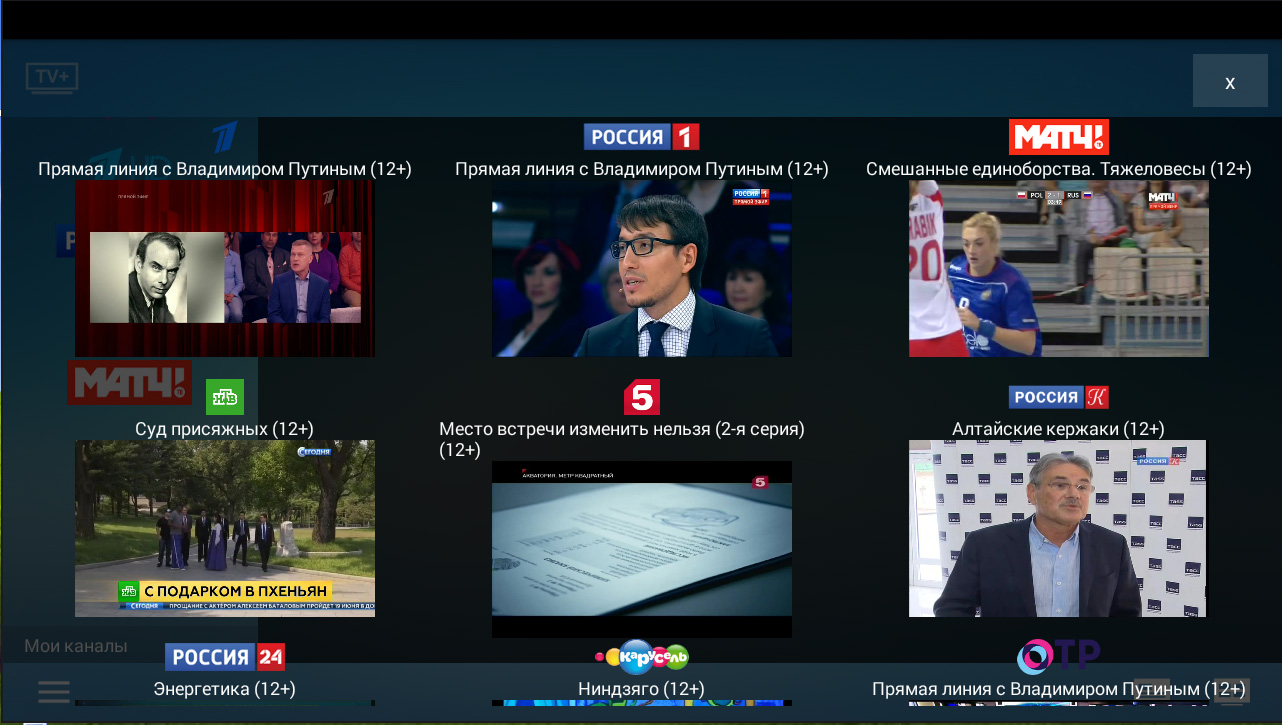 Without looking up from watching the program, you can call up the TV guide with the program schedule for the main channels.
Without looking up from watching the program, you can call up the TV guide with the program schedule for the main channels. 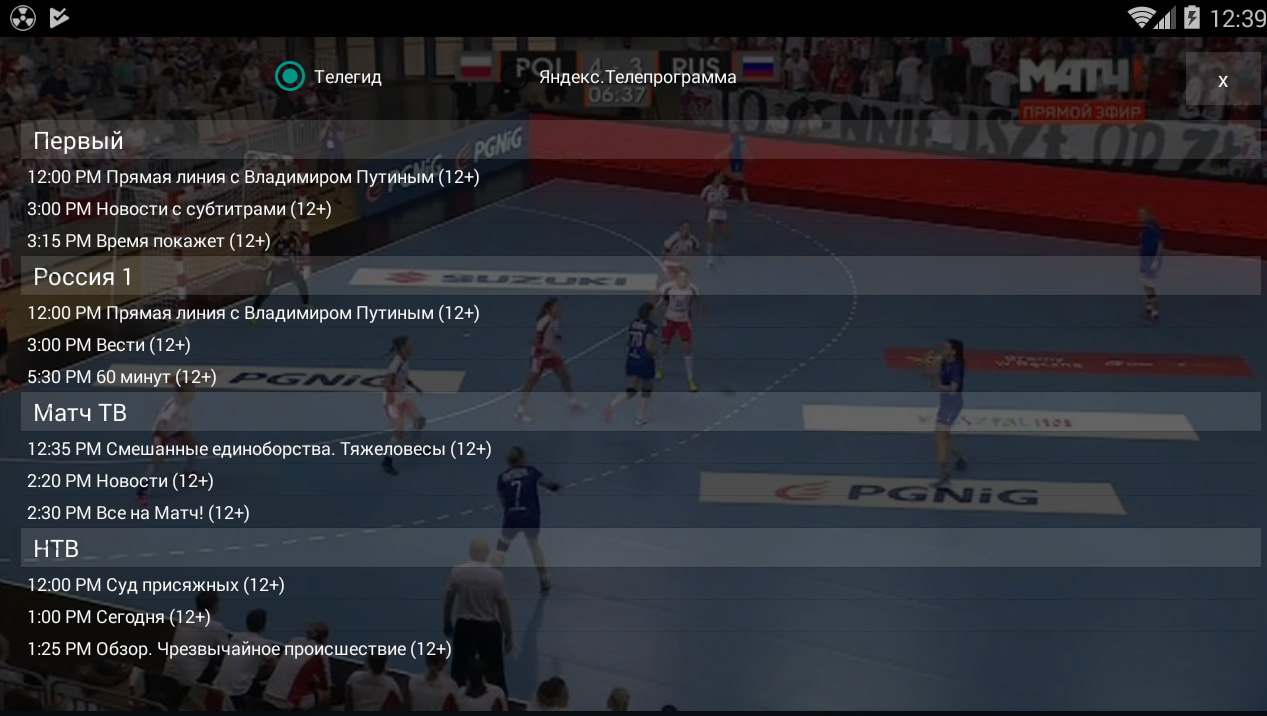 If you go into the settings, you can add channels literally with one touch. This is very important for fans of streaming video.
If you go into the settings, you can add channels literally with one touch. This is very important for fans of streaming video. 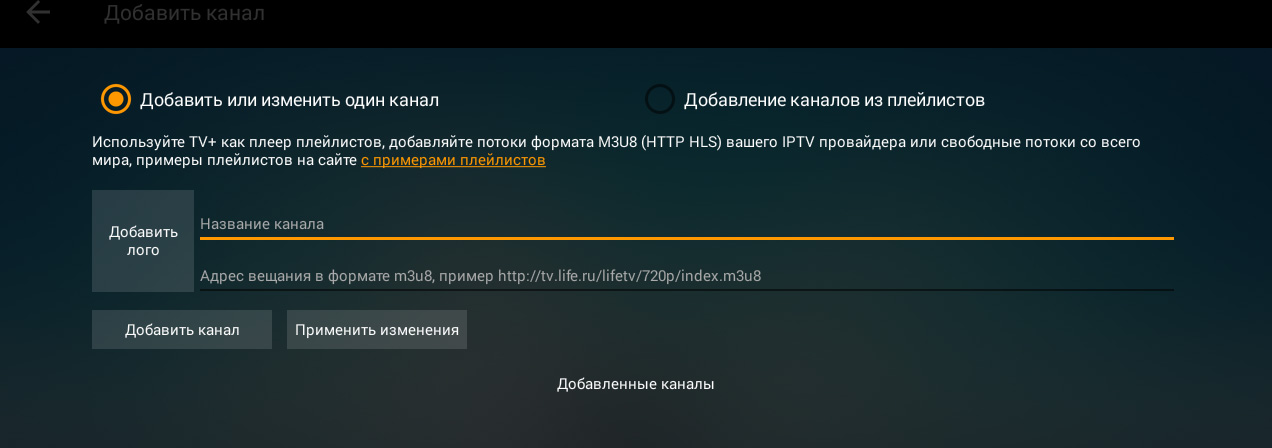 Our verdict: convenient application, a lot of useful functions. Good video quality, no problems when switching channels. Program settings are not lost. There are almost no advertisements.
Our verdict: convenient application, a lot of useful functions. Good video quality, no problems when switching channels. Program settings are not lost. There are almost no advertisements.
Peers TV (Download)
Until TV+HD began to push it to the top, Peers TV was considered the most best app to watch TV on Android.  The application has more than 5,000,000 downloads and an average user rating of 4.5 points.
The application has more than 5,000,000 downloads and an average user rating of 4.5 points.
When we open Peers TV, our eyes are wide open from the number of programs. There are hundreds and even thousands of them. At the top of the list are popular and national channels, followed by an endless list of available programs.
The app even includes paid programs– you can pay for them and look at it. From regional channels to specialty and university broadcast studios, Peers TV has it all covered. But there is also enough advertising. Watching online videos is generally not available without a preliminary commercial.
When you select a channel, a program guide is displayed. You can view it in preview mode or on a large screen. 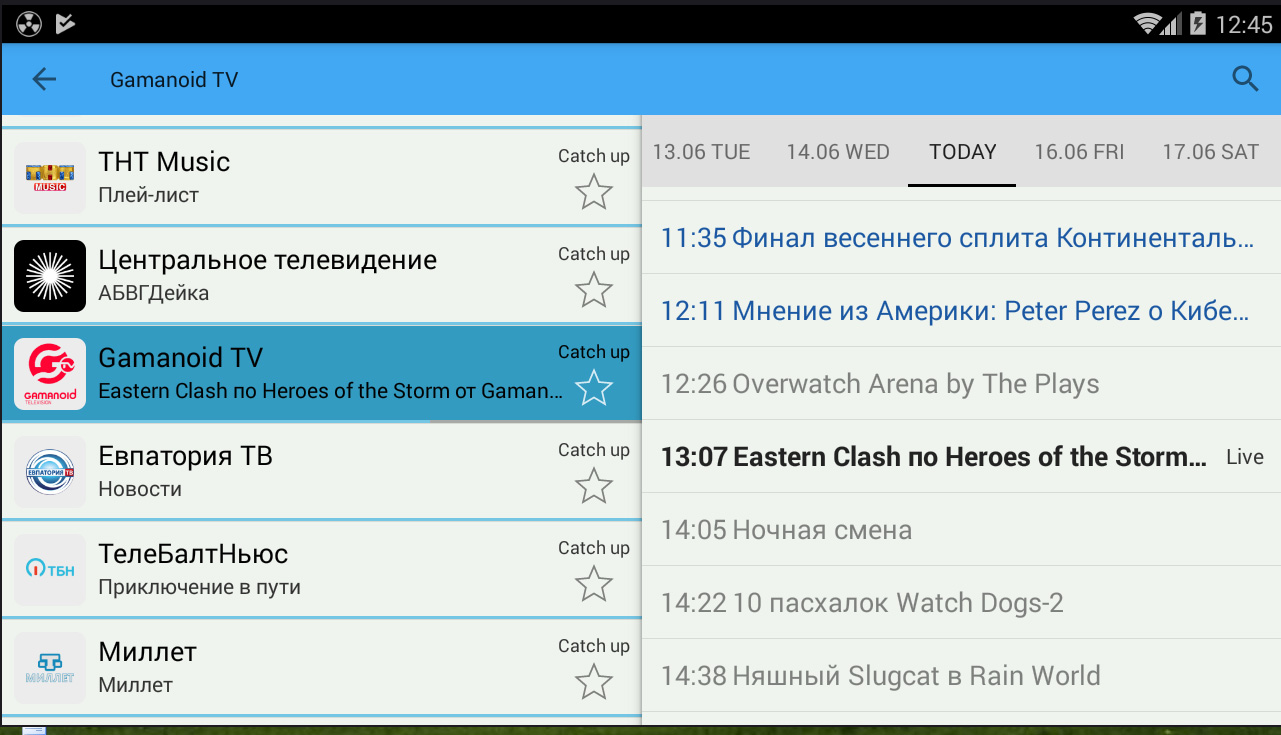
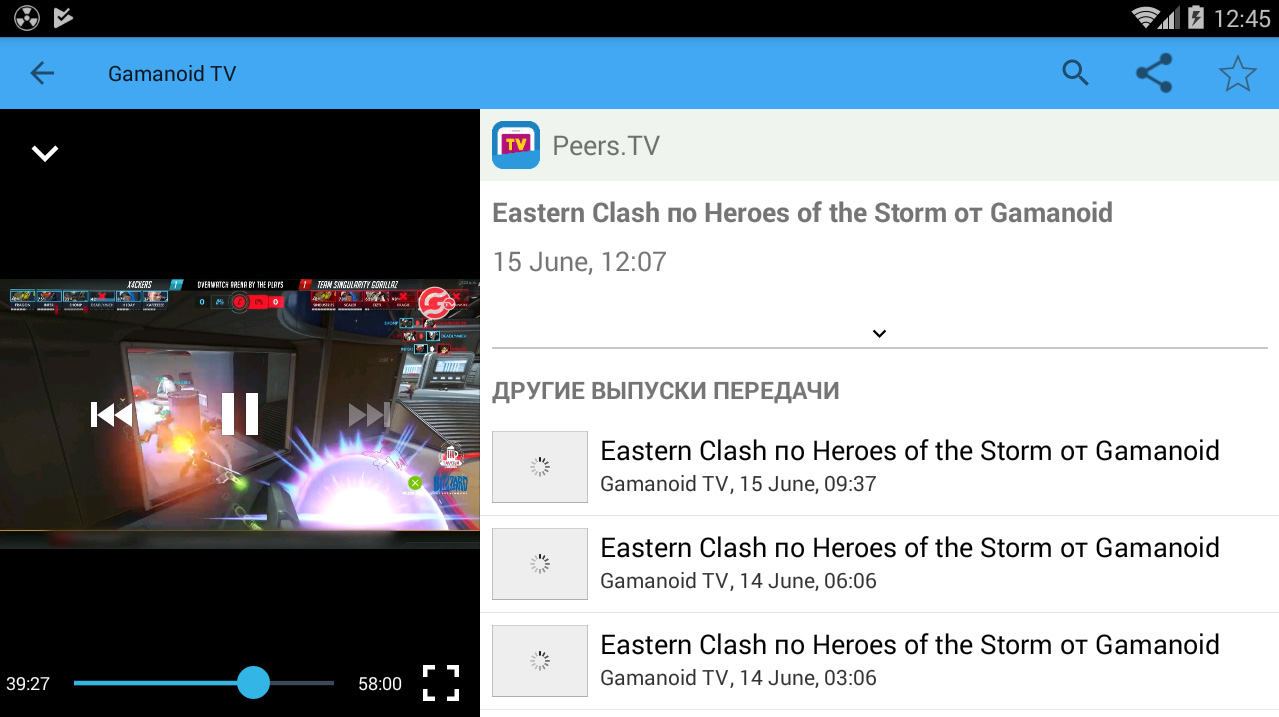 If you like exciting rare programs, but traditional TV gum is not interesting, Peers TV is your best the best choice. But advertising will have to be tolerated.
If you like exciting rare programs, but traditional TV gum is not interesting, Peers TV is your best the best choice. But advertising will have to be tolerated.
IVI (Download)
Ivi – full-fledged home TV and a cinema “in one bottle” for Android. One of the best existing program With convenient control and hundreds of thousands of films, cartoons, TV series, and TV channels. 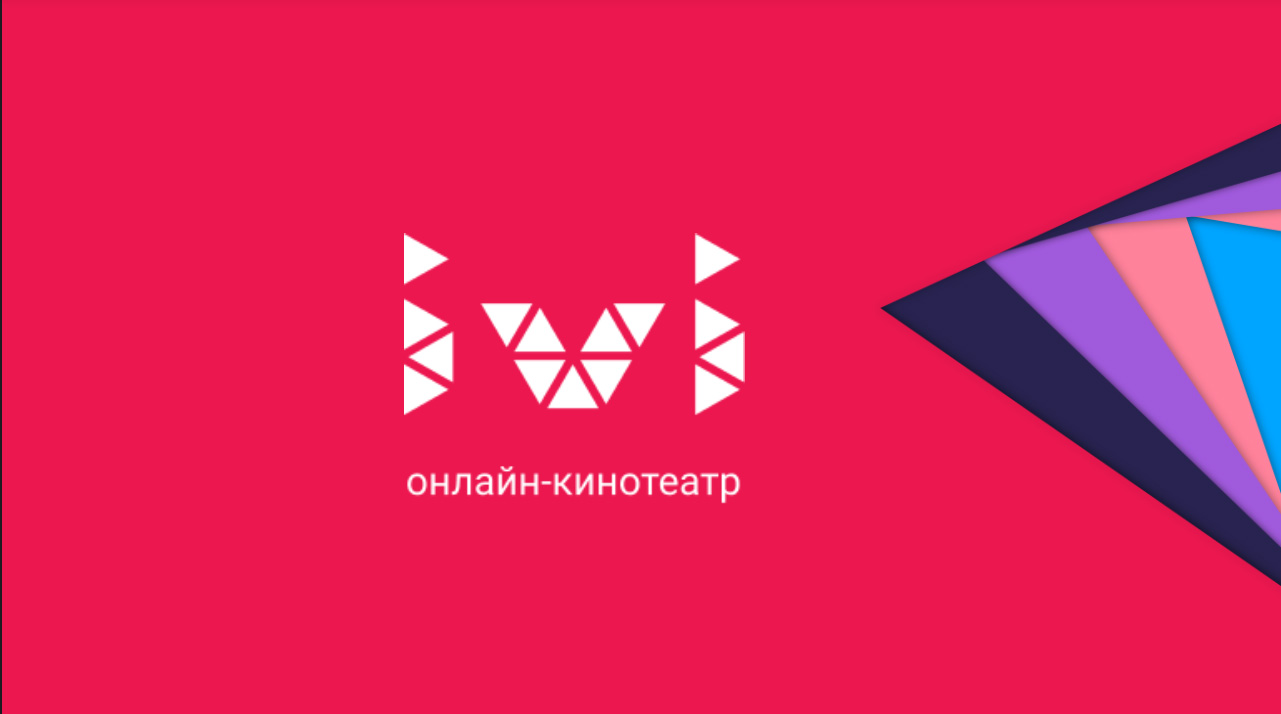 Over a million downloads, rating 4.5
Over a million downloads, rating 4.5
The video playback quality is excellent.
Free viewing with advertising, you can pay and watch without it. The duration of the commercial is about 15 seconds.
A huge number of TV channels, both federal and cable.  You can search for videos by popularity or title. The choice is simply huge; there are films for every taste and genre. You can put the movie aside and watch it later. Over time, you will form your own collection.
You can search for videos by popularity or title. The choice is simply huge; there are films for every taste and genre. You can put the movie aside and watch it later. Over time, you will form your own collection. 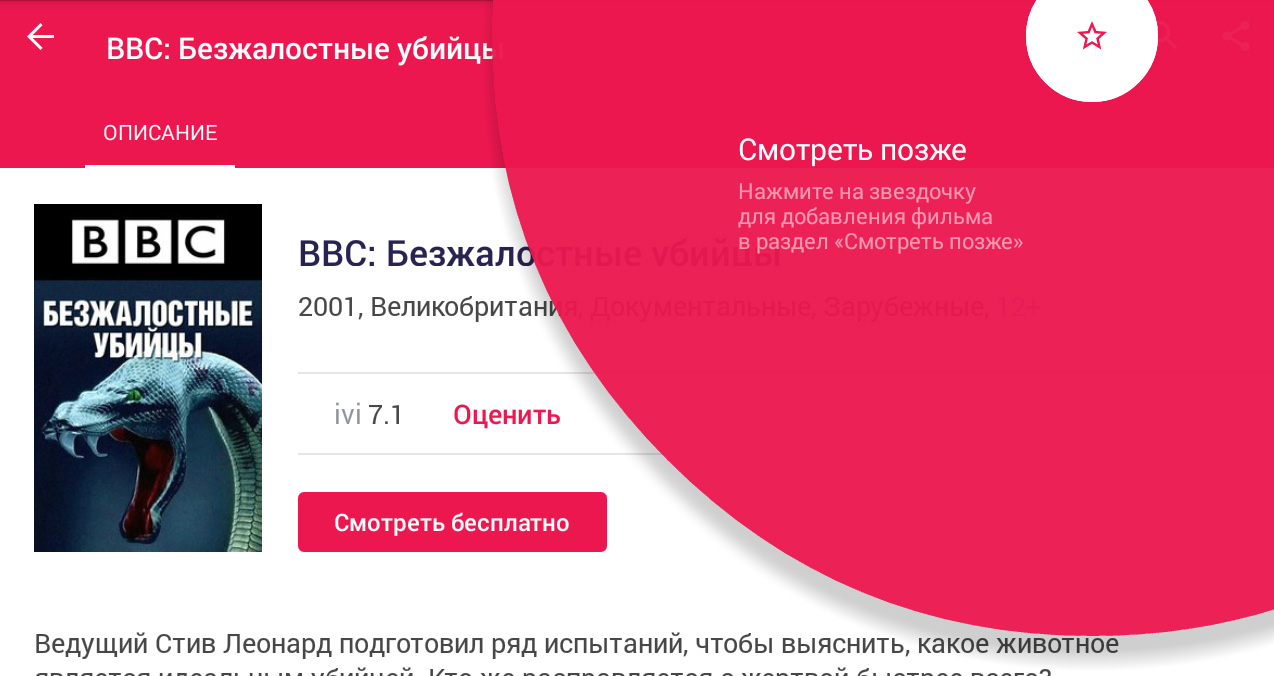 Verdict: Definitely a must-download. IVI is designed specifically for mobile devices. A colossal collection of films and a huge selection of TV channels compensate for the seconds of waiting at the commercial.
Verdict: Definitely a must-download. IVI is designed specifically for mobile devices. A colossal collection of films and a huge selection of TV channels compensate for the seconds of waiting at the commercial.
Watching TV in English
Suddenly remembering that the Internet is global network, we decided to test applications with access to English-language television. We regret to note that we did not find such aggregators of English-language channels. Programs promising access to 150 world programs produced pictures like this. 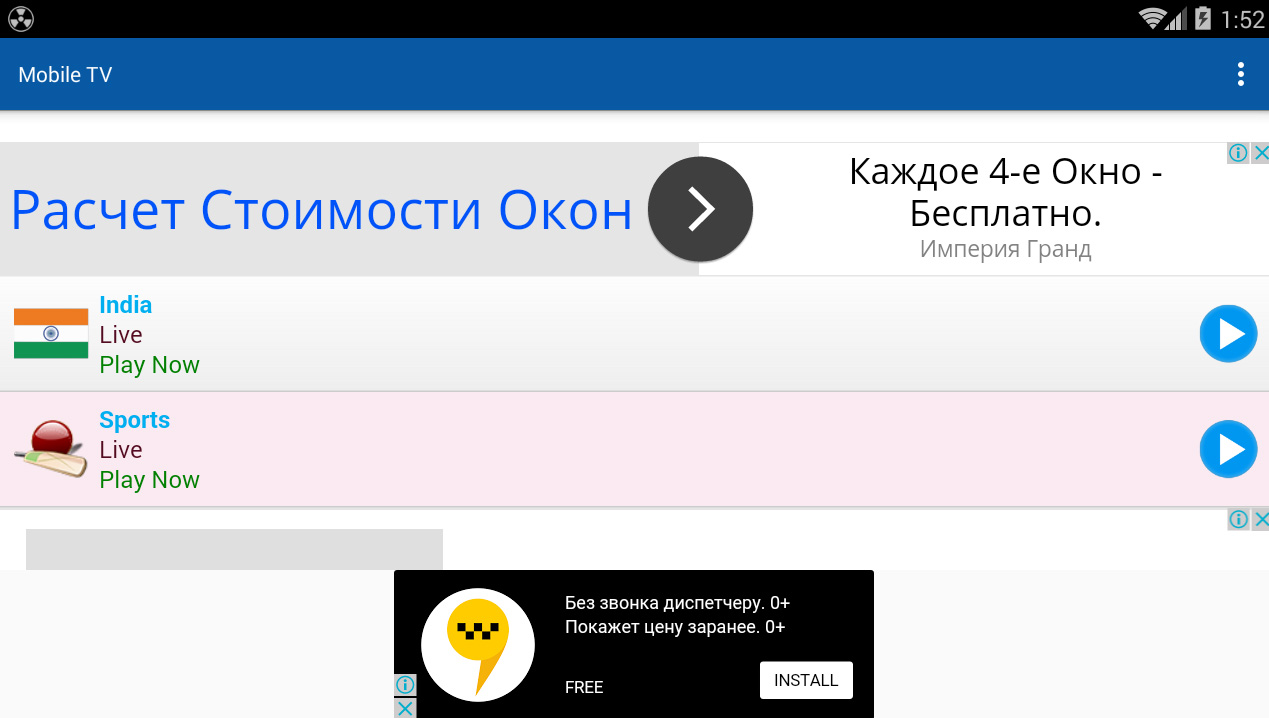 But such applications did not contain anything other than advertising.
But such applications did not contain anything other than advertising. 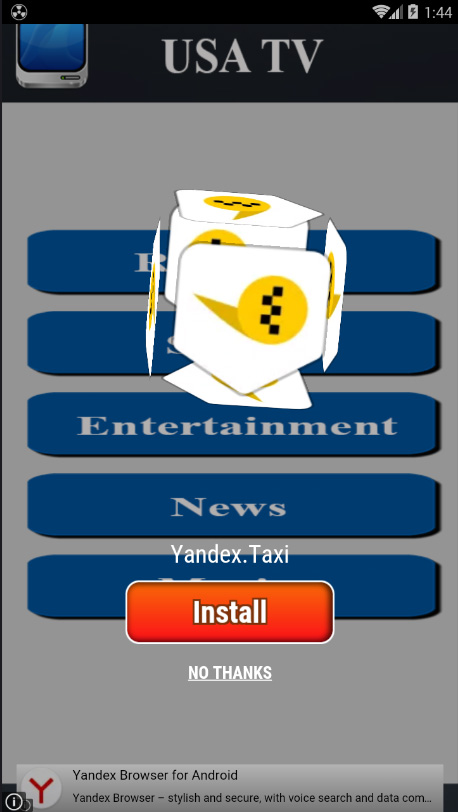
BBC (Download)
There is a custom in Rus' to listen to the BBC at night. If aggregators for watching foreign TV channels for Android are not available to us, we will turn to the official channel applications.
There are no annoying ads, which is great.
Number of downloads – more than 10 million
Overall user rating 4.3 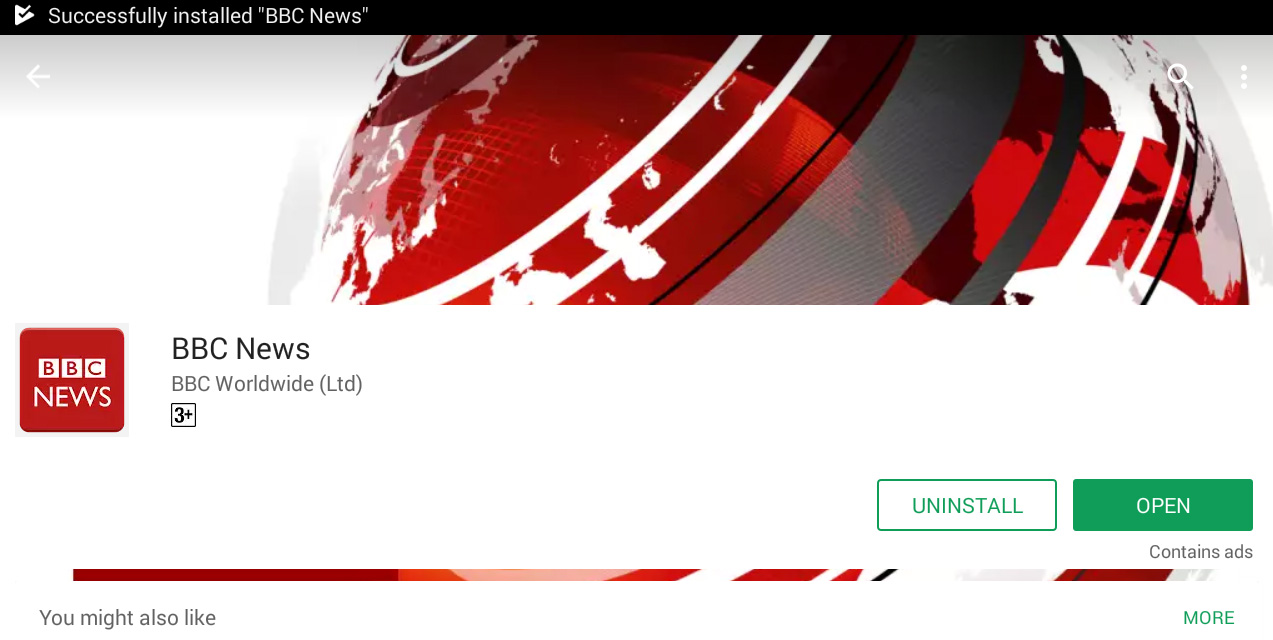 The controls are quite clear and convenient. You can read notes, watch news stories, or switch to streaming video.
The controls are quite clear and convenient. You can read notes, watch news stories, or switch to streaming video. 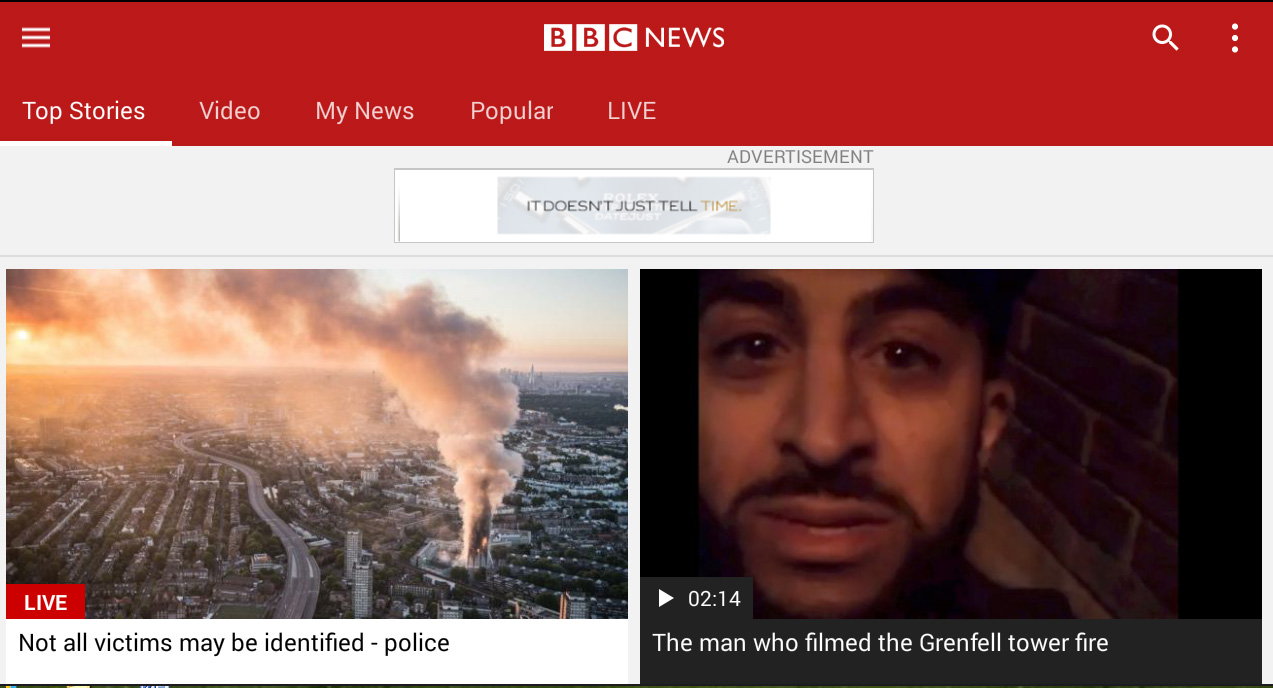 Our opinion - be sure to download. This is interesting. The controls are convenient, the application as a whole is similar to the RT News channel. This is what you need to practice English. Short stories will be especially useful.
Our opinion - be sure to download. This is interesting. The controls are convenient, the application as a whole is similar to the RT News channel. This is what you need to practice English. Short stories will be especially useful.
RT News (Download)
Since we have taken on English-language news channels, it would be correct to mention the Russian RT Russia Today, which broadcasts in English.  Total number of downloads - more than 1,000,000
Total number of downloads - more than 1,000,000
User rating 4.6 points
The application itself will check the connection speed and requires access to media files during installation. 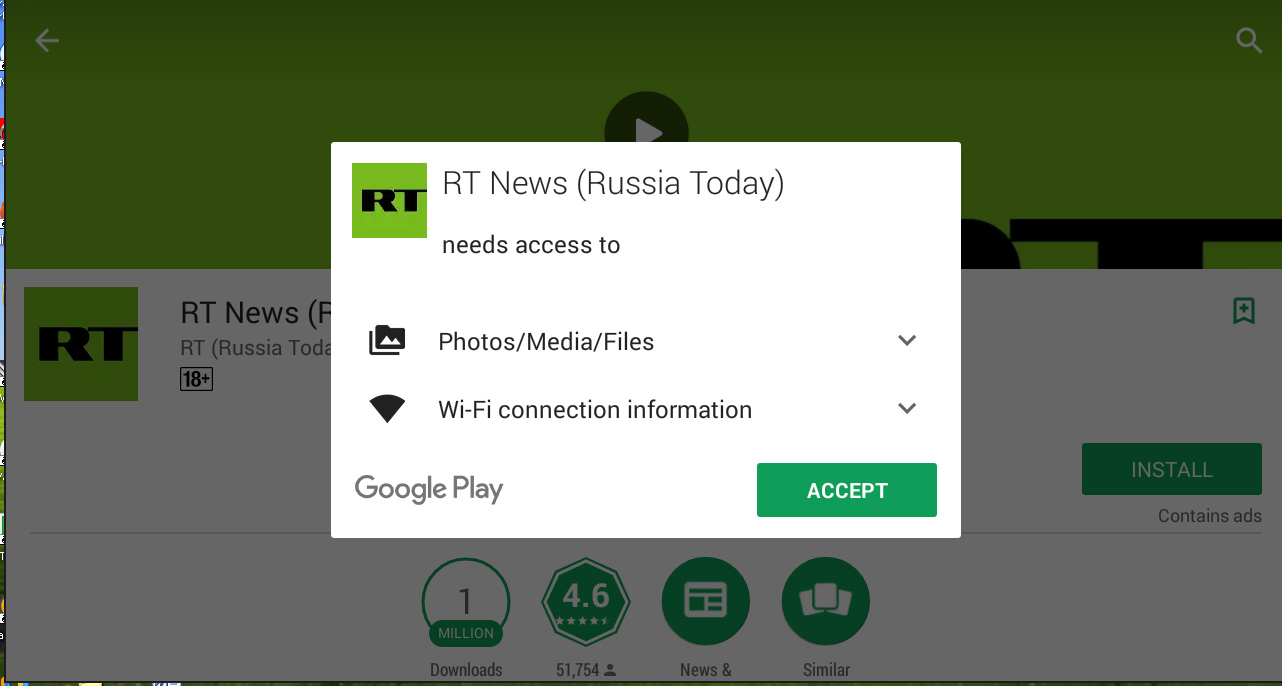
- Convenient controls. It is possible to select the interface and broadcast language.
- You can watch news in English for any region.
- There is a menu in which you can select a viewing mode - live broadcasting, stories, latest news.
![]() The above-described programs for watching TV on Android also have RT, but exclusively in the Russian version. RT's own app allows you to view programs and news in several languages. This is convenient for learning the language. English-speaking announcers on RT have impeccable pronunciation.
The above-described programs for watching TV on Android also have RT, but exclusively in the Russian version. RT's own app allows you to view programs and news in several languages. This is convenient for learning the language. English-speaking announcers on RT have impeccable pronunciation.
Our verdict: Definitely download it, especially if you want to own it English language at a decent level. After all, the news now is such that it can’t be distinguished from action-packed films.
Free and free TV channel browsing allows you to watch your favorite shows directly on the screen of your phone or tablet. The only thing required for this is good connection to the Internet network.
Almost all applications allow you to download the necessary channel recordings to internal memory Android and then view it at a convenient time.
