How to make a real volume of a Chinese flash drive. Again the old rake, or we fully restore fake Chinese flash drives. How to find out the real size of a Chinese flash drive
Question from a victim...
Good afternoon. I bought a flash drive in the Chinese AliExpress store (they promised a 500 GB flash drive for ~700 rubles). The flash drive arrived a couple of weeks later, I inserted it into the USB port and looked at the properties in my computer: in fact, 500 GB. I was delighted!
But the joy did not last long. After I copied 3-4 movies to it, a recording error appeared. I try to format it, but it doesn't format. What should I do, can I restore it? I began to doubt the quality of such products, maybe the flash drive is fake, what do you think?
Good day!
In general, my personal opinion: a normal product cannot cost less than the market average, and cheaper than its cost. If we talk about a flash drive, then for this money you can buy a 4-16 GB flash drive, depending on the manufacturer and interface. And the very fact that they offer a fairly expensive product for such a small price should have already raised alarm bells...
But be that as it may, such a flash drive can be returned to normal operation, of course, only its volume will not be 500 GB, but much less...
I'll tell you about everything in order.
Instructions for determining the real speed of a flash drive -
Determining the volume of a flash drive
FOR REFERENCE...
Any flash drive consists of memory cells (in fact, where data is written) and a controller (what links the memory cells and allows you to work with them).
It is clear that if the memory cells in a flash drive have a capacity of 8 GB, then you cannot write more than 8 GB onto a flash drive (this is simply physically impossible to do). But what is responsible for the volume shown in the properties of the flash drive and for its operation? Controller!
Controllers are often made universal, compatible with a specific series of flash drives. And then it is flashed in the required way, for the specific volume of the flash drive. But there are cunning businessmen who reflash the controller the way they need - and the flash drive in your properties begins to show 120 or 500 GB (in fact, the memory cells will still be the same 8 GB). Do you feel where the “dog” is buried?
Actually, dishonest sellers/manufacturers can reflash a flash drive to the size they need and sell it. And how will it work when those 8 GB are full - they don’t care!
And the deception is usually not revealed immediately: many users fill the volume gradually (and not everyone will understand what’s what - some kind of error has appeared... well, they appear often).
Utility for testing flash drives
A utility from German programmers. Very simple, no installation required. Main purpose: scanning a flash drive for its real physical memory capacity. It will help you quickly and accurately determine the real state of your drive: capacity, operating speed. Below I will test one such “super” flash drive with a capacity of 120 GB.
And so, I’ll give you first properties flash drives.
Note: Copy all important data from this flash drive, during the process of restoring it, all current data from it will be deleted.

- switch the language in the utility to English (I think this is more convenient ☺);
- select the media - that is, our flash drive (Select Target button);
- press the "Write + Verify" button, and patiently wait for the end of the test (which can take several hours, it all depends on the speed of the flash drive and its capacity).

I have highlighted the scan results specifically:
- Writing - actual writing speed to a flash drive (2.82 MByte/s);
- Verifying - actual reading speed from a flash drive (12.4 MByte/s);
- 14.8 GByte OK - the actual size of the flash drive, i.e. ~15 GB. By the way, copy or remember the number of sectors - 31068072 (highlighted in the screenshot below, you will have your own number!) - it will be needed to restore the flash drive.
Real read, write speed and real flash drive capacity
By the way, if everything is in order with your flash drive, then you will see not a red stripe at the bottom of the utility window, but a green one and it will say “Test finished without errors” (translated into Russian as “Testing completed without errors”).

Treatment and recovery of a flash drive: formatting
Required utility - MyDiskFix
(What’s interesting is that the utility is made in China)
MyDiskFix - A free utility designed for low-level formatting of failed flash drives. Capable of resuscitating media and bringing them into working condition. With its help you can restore the actual volume of a flash drive.
Now let's look at how to format a flash drive in the utility MyDiskFix and restore its work and its real volume.
And so, first we launch the utility and enter the following parameters:

After the utility MyDiskFix will format the flash drive, you will see a message from Windows that a new drive has been found without a file system, and an offer to format it (see the screenshot below)
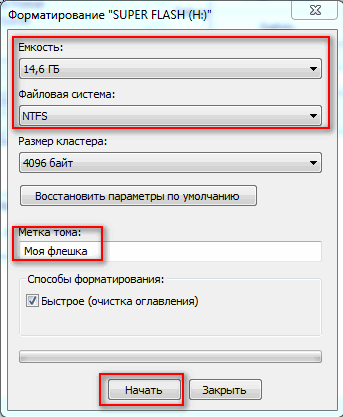
You can go to the "My computer" select a flash drive and format it in the standard way. By the way, please note that the capacity of the flash drive will be real, i.e. 14.5 GB (not ~120 as before)!
The flash drive has been restored, the actual capacity of the flash drive is 14.5 GB
The flash drive should now work normally.
If you couldn’t restore the flash drive in this way, try to find a special utility for the flash drive controller (having previously found out the VID and PID identifiers) and format the media with it. In general, this topic is quite large and I covered it in one of my articles (I provide the link below).
Flash drive recovery: identifying the controller and flashing the flash drive firmware -
That's all, everyone should keep a cool head when choosing and purchasing goods.
class="eliadunit">
Chinese online platforms, such as AliExpress, offer a huge selection of goods at reasonable prices, and sometimes at incredibly low prices. But very often there is a catch behind the cheapness. Today we’ll look at how not to be deceived when buying Chinese flash drives on the Internet. The classic scam scheme, as it can be called, consists of selling cheap flash drives with large sizes. Outwardly everything looks good, when you insert such a flash drive into your computer, the size is displayed as on the website when selling. The buyer sees that the flash drive is working and gives the go-ahead to transfer money to the seller. Don't trust Chinese flash drive sellers - never! Trust must always be tested.
Scheme of scam by Chinese flash drive sellers. Now let's look at why you shouldn't immediately confirm receipt of the goods. In most cases, it will not work correctly and this is fraught not only with lost money for a low-quality flash drive, but also with the loss of important information. The Chinese inflate a smaller flash drive to a larger one and sell it for the price of a larger flash drive (for example, 8 GB, inflate it to 64 GB and sell it at a discount at the price of 64 GB - very profitable). But don’t make too much of it, an 8 GB flash drive will not store 64 GB of information and this flash drive will not work normally without certain operations.
Determining the actual size of a flash drive. You can’t trust the inscriptions and stickers on a flash drive, just like the display size on a computer. For this we need a small, but extremely useful program for Windows h2testw_1.4 . Download and launch. We choose a language: German or English, there is no Russian, but the program is extremely simple and does not require a Russian interface language. Next, insert the flash drive into the computer and select it Selecttarget(pre-formatted if not empty) . Next, click Write+ Verify.

Now you can turn on the movie and watch it, because... This operation is quite long (depending on the recording speed of the flash drive and its size).
How h2testw works. During this test, the size of the flash drive is completely filled with small files, which are formed into 1 GB files until completely filled. After filling the entire size of the flash drive, a report will be displayed and verification will begin automatically. If the flash drive is “bloated”, then this will be visible after obtaining the correct size and further waiting for the end of the test of all memory is impractical (a waste of time).

Analysis of results h2testw. After finishing the determination of the “good” size (in the screenshot, the second line is “7.4 GByte OK...”), the determination of the “lost” volume comes. If there is no change in the second line with a “good” size, you can stop the test with the “Abort” button. Of all the results, the most important indicator for us is the second line, which indicates the actual size (number of sectors) of the flash drive.

class="eliadunit">
Restoring the real size of MyDiskFix. After auditing the size of the flash drive, we return its real size to the program MyDiskFix . Don't be scared by the incomprehensible symbols in this utility; this is due to Chinese characters; apparently, this is the native language for the program. Next, set the settings (numbers in the screenshot):
1) select a flash drive;
2) set low-level formatting;
3) indicate the real number of sectors for the flash drive (we take it from the h2testw report, second line, for my flash drive the correct number of sectors was 15618999);
4) launch, click yes/ok in subsequent windows.

Error during operation MyDiskFix. In my case, after launching and agreeing to restore the flash drive, an error popped up: « Can NOT open drive H: [ Mass Storage Device]! Please close the program which is using the drive and try again." Its meaning is that the MyDiskFix program cannot complete its operation due to the use of the flash drive by another application.

I did not notice the use of this flash drive by another application, so I had to restart the computer and start the system in safe mode with loading network drivers (you should press F8 when starting the computer). There MyDiskFix also “sweared”, but did its job.
Final verdict. That's all. MyDiskFix will offer format already the “correct” flash drive, what needs to be done, and then for especially precise people I recommend auditing this flash drive again in the h2testw program . After undetected problems, you can use the flash drive for its intended purpose.
Chinese flash drives: how to find out the real size, make a recovery and return the real volume of a Chinese memory card or flash drive
If you are reading this text, then I dare to assume that you have become the proud owner of a Chinese flash drive. If so, then you have come to the right place.
Cunning yellow-faced brothers make the firmware of a Chinese flash drive so that the computer sees 16, 32, 64GB, etc. available memory on a flash drive, although the actual size is much smaller.
It seems like a large amount of information is copied onto it, but you won’t be able to read it all later. Here they are, Chinese USB flash drives, and not only USB, but also all kinds of memory cards.
Why are Chinese flash drives bad?
Cheating with Chinese flash drives may be due to rejected NAND memory.
How this is done: buy rejected memory chips from factories or landfills. They are sold by weight, and the price is about $0.5 per chip after selecting completely dead chips. It can be not only 16 Gb chips - any capacity will do. There may be two of 8, or one of 64, but with a bunch of defective pages. Everything goes into “production” - cuttings of large chips, combining several small chips inside one device, combining scraps of large chips
Cheating with Chinese flash drives may be due to the NAND memory being less than the declared capacity:
How this is done: they buy chips with a small amount of memory, and increase the capacity to the required one through a passport, that is, with the “get ID” command, the flash drive will give away as many gigabytes as is written on it. To prevent the deception from being detected immediately, the recording on such a device is either looped (the gigabyte has run out - we start writing again), or emulated (the gigabyte has run out - we pretend that we are writing, but we are not writing anything).
Such flash drives can be used for everyday needs: music in the car, watching a movie on TV, and the like. The main thing to remember is that any time Chinese flash drive, restored using the method described below, may refuse.
So how can you restore the real size of a Chinese flash drive?
In this case, you need to do the following:
1. Determine the actual volume of the Chinese flash drive.
To do this we use the program h2testw ver 1.4 ().
The verification process consists of two stages: - writing special files 1.h2w, .h2w, etc. of 1 GB in size to the flash drive until the entire volume is completely filled and reading what is written.

The media is likely to be defective.
7.5 GByte OK (15924224 sectors) — remember these numbers somewhere.
7.9 GByte DATA LOST (16776192 sectors)
Details:0 KByte overwritten (0 sectors)
0 KByte slightly changed (< 8 bit/sector, 0 sectors)
7.9 GByte corrupted (16776192 sectors)
0 KByte aliased memory (0 sectors)
First error at offset: 0x00000001d5fa2000
Expected: 0x00000001d5fa2000
Found: 0x0000000000000000
H2testw version 1.3
Writing speed: 3.97 MByte/s
Reading speed: 10.2 MByte/s
H2testw v1.4
We see that 7.5 GByte OK- this is the real size of a Chinese flash drive.

2. formatting Chinese flash drives to real size.
Programlin will help us with this MyDiskFix (MyDiskFix download from the link at the bottom of the page). It has problems with encoding, so the sequence of actions is as follows.
In the top window, select your Chinese flash drive.
On the left, move the dot down (means low-level formatting).
In the window on the right (where 0) enter the sector number - in my case 15924224
Press the top button to the right of the “Debug” button - the button (YЁГ и & РУёр)

The People's Republic of China is famous not only for its ancient traditions, its large population and the Communist Party at its helm. China is also known for its counterfeits, and in China everything is counterfeited - from clothing to food products. There is no need to talk about computer peripherals.
Recently, cases of counterfeit SD and SDHC memory cards have become especially common. Under the guise of a large memory card ( 32 or 64 GB) unscrupulous sellers offer smaller capacity drives with a re-flashed controller. Most often, clients of foreign online stores who are tempted by the attractive price of the drive have to deal with such fakes.

As a rule, when inserted into a card reader, such a card is perfectly detected and formatted by the system. Data is also written and read on it, and its size exactly matches the markings. Everything seems to be normal, except that the read/write speed may not seem too high, but people usually turn a blind eye to this. Problems begin later, when the buyer begins to actively use the card, recording more and more files on it.
And then one day he discovers that some of the recorded data is unreadable. And this happens because this data was never written to the card at all, because its actual amount of physical memory is much less than what the system shows. The deception lies in the re-flashed device controller, which creates the appearance of a large volume. Writing files to such a card is like pouring water into a vessel with holes in its walls. No matter how much you pour, it will never be filled to the brim.
So, in order not to be left out in the cold, you need to purchase memory cards (and not only them) in computer hardware stores, and if you decide to take them from Chinese friends, test them immediately after purchase, because this is the only way to identify a fake.
The utility will help you with this. It is free, lightweight and does not require installation. And it's very easy to use. You just need to select the card to be tested in the utility window (Select target option) and press "Write + Verify".

The testing procedure is lengthy and can take several hours, so please be patient. If the drive is real, you will receive a message as a result of testing "Test finished without errors".

If the declared map size turns out to be inconsistent with the real one, the report field will be highlighted in red, and the report itself will contain approximately the same lines as shown in this screenshot.

From the log it is clearly visible that from the declared 32 GB only really available 3.5 GB, and marked as GByte DATA LOST 27.5 GB is nothing more than a dummy.
Returning the map to its real size
So, you've tested the card and found that its actual size doesn't match either the markings or what your computer says. Use this "snatch" It’s completely possible, but at the same time you will have to constantly monitor that the size of the files copied to the drive does not exceed these same 3.5 GB or how many will be there. But it would be better, of course, to restore its real size.
It will not be possible to reformat the card using the operating system, but a portable utility can easily handle this MyDiskFix. Ironically, this utility is also Chinese, but as we have already said, it fully corresponds to its purpose, and we don’t need anything else. Its only drawback is the interface is in Chinese.
How to use MyDiskFix
Run the utility with administrator rights and in the drop-down list (1) select media. Checkbox (2) set to the second position. In the data field (3) enter the actual number of sectors (taken from the H2testw utility) and press the button marked with a number in the screenshot 4 .
Good afternoon
If you purchased a flash drive or SD card on AliExpress or another Chinese site and when checked by the program it turned out that it does not correspond to the real size, in most cases you can restore its real size and use it.
I say “in most cases” because there are two things to consider:
- In rare cases, flash drives and memory cards stop working when you try to fix the size and it is no longer possible to repair them.
- Counterfeit flash drives and memory cards are usually very slow and cannot be used for all devices. For example, if you insert such a memory card into a phone, it will slow down. If you use a camera, it will save each photo for 2-3 minutes. But such a flash drive with a corrected size is perfect for use cases where speed is not very important. For example, for listening to music in the car.
Restoring the actual size of a flash drive
1. Test your flash drive or memory card using the program, if you have not done this earlier or have already closed the testing window. Please note that testing a large flash drive can take a very long time; for example, it took me about two days:
2. Now we need the suspicious-looking Chinese program MyDiskFix. I tried to find an alternative to it, but there are no other convenient methods for Windows (only for Linux, but only a few know how to use it). I checked the program with all possible antiviruses before uploading it to our server, feel free to download:
(checked for viruses)
4. A program window with unreadable inscriptions will open in front of you. Don’t be alarmed, I have described in detail all the necessary steps:

So, follow these steps:
(1) - If more than one flash drive or memory card is inserted into your computer, then you need to select the one you need. If there is only one, it will be displayed automatically.
(2) - Select the item indicated by the arrow (2), this is low-level formatting.
(3) - In this field you must write the real number of sectors, which was determined by the h2testw program:

(4) - Click the indicated button to start formatting. After this, a warning window will appear, click “Yes” in it. If an error pops up, it means you haven’t closed h2testw, close it and press the button again.
5. The formatting process may take a long time, depending on the volume 1-10 hours:

6. After finishing the resizing process, format the flash drive again using standard Windows tools, then run h2testw again to make sure that the recovery was successful.
How to teach a Chinese fraudster a lesson
Here our possibilities are limited, since he is in another country. The only thing you can do is win the dispute, return the money and write a bad review. To win the argument, check out my article:. Do not change the reason for the dispute, no matter how much the seller asks you to do so. You will win the dispute anyway, but the scammer will have problems with this reason for the dispute.
If you have any questions or need clarification, please ask a question or leave a comment.
