The most secure browser. Browser testing (2016)
In addition to the operating systems we reviewed in one of the previous materials, the web browser market did not stand still in the past year. In this article, we will describe in detail how browser usage statistics have changed over the past twelve months, and at the same time show the general picture of changes over the past five years.
Chrome
The No. 1 most popular browser in the world today is Chrome.
You probably knew this even without any statistics. If we talk about specific numbers, then, according to StatCounter, the total market share of Google's brainchild on desktops and mobile devices in December was 51.1%.
If we consider only desktop PCs separately, then the figures are even more impressive: Chrome already occupies 62.7% there.
Over the past five years, the popularity of Google's browser has changed as follows (hereinafter, the first number is general statistics for mobile and desktop devices, the numbers in brackets are statistics exclusively for desktops):
- 12.2011 – 25,1% (27,3%);
- 12.2012 – 31.4% (37,8%);
- 12.2013 – 35,8% (46,6%);
- 12.2014 – 40,9% (49,7%);
- 12.2015 – 47,1% (56,9%);
- 12.2016 – 51,1% (62,7%).
Having been released in the fall of 2008, Chrome gained a huge audience in just a few years. Exit Google browser greatly diluted the sluggish battle between Internet Explorer and Firefox, giving a strong boost to competition. However, in recent years this momentum seems to be fading, and Chrome, having pushed aside everyone else, is finally establishing itself as a new monopolist to replace IE.
General statistics on browser usage (mobile and desktop) for five years to December 2016
And if in the mobile market the corresponding versions of Apple Safari and the Chinese UC Browser are still trying to impose competition on Google’s creation, then among desktop browsers, at best, only Firefox holds the defense.
By the way, the real market share of Google products is greater than the total indicator of desktop and mobile Chrome versions. The fact is that there is also a browser that was present in the old Android versions. The share of this Android browser is actively decreasing, but in December 2016 it was still 3.1%. So the general Google indicator the market share of web browsers already exceeds 54%.
Safari
Second place is held by Apple and its Safari with 14%. The Cupertino company owes silver in the final standings primarily to the mobile version of Safari, which is the standard browser in iOS, which runs all iPhones, iPads, as well as some iPod players.
Desktop version of Safari that is available macOS users, of course, also contributes to this high result, although its contribution is much smaller.
- 12.2011 – 7,4% (6,1%);
- 12.2012 – 10.1% (5,0%);
- 12.2013 – 11,8% (4,8%);
- 12.2014 – 14,2% (4,7%);
- 12.2015 – 13,0% (5,3%);
- 12.2016 – 14,0% (5,1%).
While Chrome is growing across the board at the same time, resulting in excellent bottom-line numbers, Safari's overall growth over the past five years has been driven largely by an increase in iPhone sales and iPad. Noteworthy: Safari is losing the battle for the mobile market to Chrome (see screenshot below), but the market itself is growing so quickly that the overall numbers for Apple's web browser are still increasing.
In turn, the desktop performance of the Apple browser could have been higher if the current management of Apple had not canceled the release of Safari versions for Windows, which began under Jobs, a few years ago.
UC Browser
UC Browser from the Chinese development team UCWeb took an honorable third place in the overall race in 2016. Its result in December of the year ended was 8.6%. Moreover, if the aforementioned Safari at least partially earned its share thanks to the desktop version, then UC Browser owes its result almost exclusively to the popularity of the mobile edition.
- 12.2011 – 0,40% (-);
- 12.2012 – 1.43% (-);
- 12.2013 – 2,63% (-);
- 12.2014 – 3,57% (-);
- 12.2015 – 7,25% (-);
- 12.2016 – 8,61% (0,28%).
According to StatCounter, on mobile devices UC Browser already occupies 15.39%.
Mobile browsers as of December 2016
As for the desktop version, the browser still has it recently, but it still enjoys strikingly more modest popularity. In 2015, StatCounter did not see it at all, but at the end of 2016 it gave the desktop UC Browser 0.28%.
These are small numbers, but even with them, UC Browser on desktops is ahead of all its Chinese competitors, including Maxthon, to which, by the way, the desktop UC Browser is very similar in terms of functionality.
Firefox
Holds fourth place with an indicator of 6.7% Mozilla Firefox. In contrast to the UC Browser discussed above, Firefox essentially owes its results only to the desktop version.
The mobile edition of the web browser from Mozilla, of course, exists, but according to StatCounter, things are going extremely badly for it: it is gaining only a few hundredths (!) of a percent in the mobile market. As a result, when desktop and mobile statistics are combined, very modest overall figures emerge:
- 12.2011 – 23,3% (25,3%);
- 12.2012 – 18,9% (22,8%);
- 12.2013 – 14,9% (20,3%);
- 12.2014 – 11,3% (18,0%);
- 12.2015 – 8,8% (15,6%);
- 12.2016 – 6,7% (14,9%).
In recent years, the developers of the “fire fox” have been forced to deal with a double blow. On the one hand, Chrome is experiencing rapid growth on desktops, which is not at all surprising, given the capabilities and resources of the Internet giant.
Desktop browsers as of December 2016
On the other hand, the mobile market is growing steadily, generating more and more traffic from month to month. And in this most important area, Mozilla this moment failed to attract any significant audience.
In 2016, however, Firefox managed to significantly slow down its decline on desktops, thanks to which it found itself in a more advantageous position than the browsers of one well-known corporation, the total share of which is also falling, but much faster.
Internet Explorer and Edge
At the end of 2016, Microsoft web browsers fell to fifth place in the overall ranking. The total share of IE and Edge in December was 6.5%, although a year earlier they together gained just over 11%.
Let us clarify that StatCounter data is fundamentally different from Net Application statistics. For example, Net App believes that the “donkey” lost first place on desktops only at the beginning of 2016. StatCounter recorded the victory of Chrome on desktop computers back in May 2012, when Google's brainchild scored more than 32.4% versus 32.1% for IE.
Statistics on the use of desktop browsers for five years to December 2016
Note also that StatCounter, for some reason, counts IE and IE Mobile separately in general statistics, although the service, on the contrary, summarizes the results, for example, of desktop and mobile versions of all other browsers, including Edge, for final statistics.
However, it is not difficult to calculate the amount yourself, so the figure we cited above of 6.5% is the final result at the end of last year for everyone Microsoft browsers, including mobile IE and Edge. The total positions of these web browsers over previous years have changed as follows:
- 12.2011 – 35,6% (38,6%);
- 12.2012 – 26,6% (32,1%);
- 12.2013 – 18,5% (24,9%);
- 12.2014 – 15,9% (24,5%);
- 12.2015 – 11,0% (18,1%);
- 12.2016 – 6,5% (13,2%).
As a result, in 2016, Microroft browsers were surpassed by UC Browser and Firefox, falling from third place to fifth. If the decline of IE continues at the same pace, and Edge is unable to accelerate its momentum, then in the coming 2017, Opera may already be ahead of Microsoft.
General statistics of all browsers in the last month of 2016
As for Edge specifically, which debuted in 2015 and is exclusive to Windows 10, its results are very moderate. Due to the very weak presence of the browser on mobile devices, the overall statistics this year turned out to be twice as bad as the already modest desktop ones:
- 12.2015 – 0,92% (1,58%);
- 12.2016 – 1,61% (3,37%).
The problem for Microsoft is that Edge is gaining users too slowly, and the donkey is losing the remaining ones too quickly. As a result, the overall result, as can be clearly seen above, is becoming increasingly sad.
Opera
In terms of the formation of market share, which currently occupies sixth place, it most closely resembles Apple Safari: the desktop version makes a significant contribution here, but the main contribution to market share indicators is made by mobile users.
As a result, the overall share of the browser as a whole is growing along with the growth of the mobile market. Alas, it is not nearly as successful and consistent as other web browsers that are well represented in the mobile space. For Opera, growth is often replaced by a downward adjustment, which is due to strong competition from the same Chrome or the Chinese UC Browser.
- 12.2011 – 3,77% (1,98%);
- 12.2012 – 3,46% (1,28%);
- 12.2013 – 4,64% (1,33%);
- 12.2014 – 3,87% (1,5%);
- 12.2015 – 5,62% (2,2%);
- 12.2016 – 5,16% (1,8%).
The Norwegian browser never achieved high performance on desktops. After abandoning Presto, not all users accepted the new Opera with a different engine and functionality. In turn, in the market of the CIS countries, where Opera traditionally had the strongest position, Yandex managed to impose very serious competition on it in recent years.
In RuNet, Yandex.Browser became the No. 2 browser on desktops for the first time in December 2016. However, the global share of the Yandex web browser on desktop computers is only 0.52%, and among all browsers it even turns into 0.27%
The browser of the domestic Internet flagship is also based on Chromium technologies. Like Opera, Yandex.Browser is equipped with a customizable express panel and a Turbo function for data compression, which further lures users of the Norwegian web browser.
Desktop browsers

In most cases, users prefer Google program Chrome. This browser works quickly, does not require high computer power and has a number of other advantages:
Among the disadvantages of this program are: low speed working with a large number of tabs, significant use of virtual memory and lack of visual bookmarks.
Visiting the fox
Mozilla FireFox is preferred by those who like a simple interface without unnecessary tabs and buttons. During the initial installation, you will receive a program with minimal functionality. However, it can be extended with plugins and special extensions. This is the most popular browser abroad.
- To customize the program for yourself, many additional plugins are offered - about 100 thousand;
- The security of personal information and passwords is guaranteed;
- Convenient panel with bookmarks;
- Updating the program without user involvement;
- Pop-up windows are blocked;
- RSS support;
- Multifunctional panel for creating websites;
- Pop-up windows are blocked.
There is a noticeable drawback in working with FireFox - low performance and response to user manipulations. People who are accustomed to Google Chrome, I don’t like using this browser because of the low speed.

Surgery
What is the best internet browser for beginners? The answer is only Opera. Many people use it mobile version, which the developers created back in 2010.
Advantages of the program:
- fast request processing speed even on not very powerful computers;
- “Turbo” mode allows you to maximize the speed of work;
- the most secure among all other browsers;
- You can add functionality using more than 1 thousand plugins and extensions;
- you can control the browser only using a manipulator;
- You can download torrent files through the interface;
- synchronization via Opera Link;
- works great with RSS feeds and integrated mail program;
- blocks windows that pop up from time to time.
Few people now use this oldest Internet browser in Russia. According to users, Opera “eats” a lot random access memory, periodically freezes, displays some sites incorrectly and is inconvenient to use bookmarks through the imperfect “Piggy Bank”.

Opera is the most secure among all other browsers
Attention! The developers suggest using Opera Unite technology to turn your computer into a real server. With its help you can exchange messages, photos and various files.
Domestic leader
In 2016, the domestic Yandex.Browser became the most popular among Russian users. To confirm this fact, we list all the advantages of installing the program and its subsequent use:
- convenient to use Yandex search engine services, maps, email,online translator, data warehouse;
- simple interface;
- blocking ads will help increase page loading speed;
- protection against virus programs is carried out using Kaspersky Lab antivirus;
- transfer of information and settings from other browsers;
- synchronization of bookmarks and settings - after reinstallation operating system they will not disappear;
- high security of personal information thanks to the SafeBrowsing system;
- A turbo mode has been created to speed up and save traffic;
- can change appearance and functionality using backgrounds and plugins;
- programs for viewing images, books, documents;
- convenient mobile version.
The updated interface that the developers offer will not be to everyone's liking. It will take some time to understand all the capabilities of the proposed program. Also, without connection to Yandex services, the browser functions to a limited extent.

Web Explorer
In 1995, “grandfather” appeared modern browsers– Internet Explorer. The developers offer it bundled with the Windows operating system. Because of this, it was very popular earlier, but today it has significantly lost its position. It was the weak point of many computers, as it did not guarantee protection against malicious attacks. The page display speed also leaves room for improvement.
The newest (and latest) version is Internet Explorer 11. They tried to level out some of the shortcomings in the work - they used a privacy mode, a rating characteristic and increased caching to speed up work. However, increasingly, ordinary Internet users prefer other browsers. There are a lot of shortcomings.
Advice. This browser is best suited for website development due to its adapted markup.
Thrifty chameleon
The developers of Mozilla Firefox in 2000 decided to create new program to search for information on the Internet. The result was K-Meleon. Its characteristics are in many ways similar to its counterpart, but there are also significant differences.
Main advantages:
- During operation, it saves your computer’s resources due to low RAM requirements;
- Application of native Windows interface simplifies work and saves time;
- Ability to use the program through different user profiles;
- Various assemblies allow you to choose the version that will be most convenient for you;
- Easy personalization.
Let's name other programs for Internet surfing. These are SRWare Iron (similar to Chrome), Safari (ideal for IOS), SlimJet (fast and efficient), Tor Browser(anonymity+), Amigo (special offer from Mail.ru Group), Comet (commercial purposes), Maxthon (very fast), CocCoc (greetings from Vietnamese developers), Rambler Browser (for fans of the search engine of the same name) and many others.
Which browser is the fastest - video
Everyone uses browsers now. It has become an integral part of people's lives. But if so, then why are we so irresponsible in choosing the program that we use every day?
I decided to test 10 browsers and compare them, as well as find out which one is the best.
This is exactly how my article began a year ago. What has changed during this time? I think it's worth checking out.
To begin with, I want to say that we have a replacement. Instead of the old Donkey, a new browser from Microsoft, whose name is Edge, is entering the arena.
This test will have fewer browsers, but more tests and more diagrams.
So let's get started.
First, let's get acquainted.
1. Google Chrome
The browser from Good Corporation, the most popular of all. The most common of all. The best... But we'll find out later.
A browser that has established itself as the most convenient and simple, but at the same time multifunctional combine. It’s difficult to say anything about him, since everything has already been said before.
2. Mozilla Firefox
A browser for those who have not joined the Google clan. From the very beginning it is considered a browser for those who do not want to use Horm. Convenient, simple and incredibly flexible, which often affects productivity. It's on par with Google's browser.
3.Opera
One of best browsers. It is one of the 5 most popular browsers and I can rightfully say. Everything you need from Opera browser can give. With the transition to the new kernel, WebKit gained many new fans (but also lost old ones).
4. Yandex Browser
The browser is based on the Chromium engine, like many now. A simple stylish browser from a popular company in Russia. It works flawlessly, there are few tricks of its own. Yandex is trying its best to stand out from other competitors. This browser has a very unusual design. Another advantage is that it is being developed by a very large company that monitors its support.
5. Vivaldi
New browser from a former Opera developer. Has a lot in common with its ancestor. On the other hand, this is a new generation browser. It has everything you need. User-friendly interface, lots of features. Lots of settings. In general, everything that both an ordinary and a sophisticated user needs.
6. Microsoft Edge
This browser has a difficult fate, because the vast majority still consider it old Internet browser Explorer but in a new shell. And Microsoft is making every effort to destroy this stagnant myth. Microsoft's new browser is trying its best to show (and quite successfully) that it is a browser that can compete with the most popular browsers in the world.
6. Maxthon Browser
Chinese browser. It sounds scary, but in reality it's not that scary. The browser is very good. It has its own unique interface and many out-of-the-box features that other browsers offer as add-ons. In addition, it does not stand still and is actively developing, trying to offer the user more and more new opportunities.
The browsers were tested on two key parameters. This is the speed of loading sites and RAM consumption.
Website loading speed was tested in four modes.
1. Two sites, cold start - measuring the loading speed of two sites with cleared cache and cookies.
2. Two sites, hot start - measuring the loading speed of two sites with loaded cache and cookies.
3. Ten sites, cold start - measuring the loading speed of ten sites with cleared cache and cookies.
4. Ten sites, hot start - measurement loading speeds of ten sites with loaded cache and cookies.
I, like last time, used the following sites:
Since according to the rules of the portal you cannot insert many links, I will insert one. By clicking on it you will see a list of all the sites that I used for the test. >>><<<
______________________________________________________________________
Test results



__________________________________________________________________________
There is no typo in the tables, I actually tested 3 and 11 sites respectively. The fact is that to open sites simultaneously, I used a special script from another site and it was always open. A link to a list of all sites used was provided above.
Test results
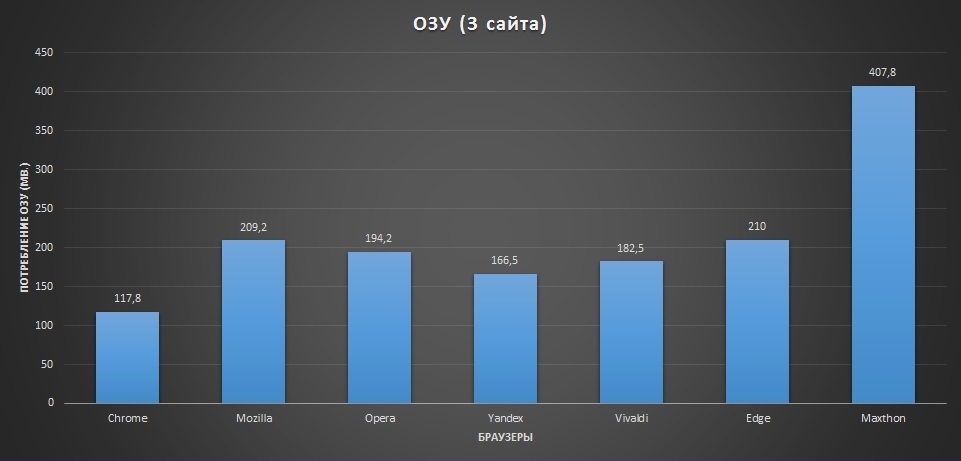
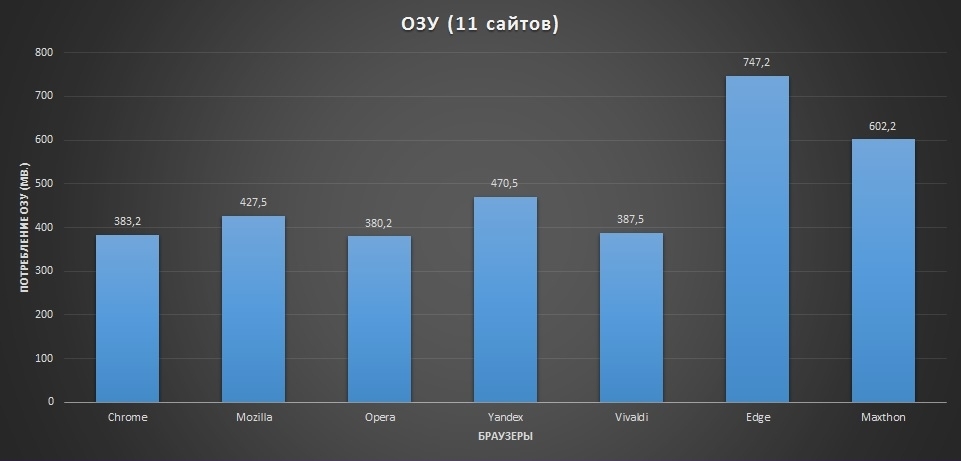
______________________________________________________________________________
Based on all the results, each browser was awarded points from 1 to 7 depending on its result (for the first place in the test 7 points were given, for the last 1 point).
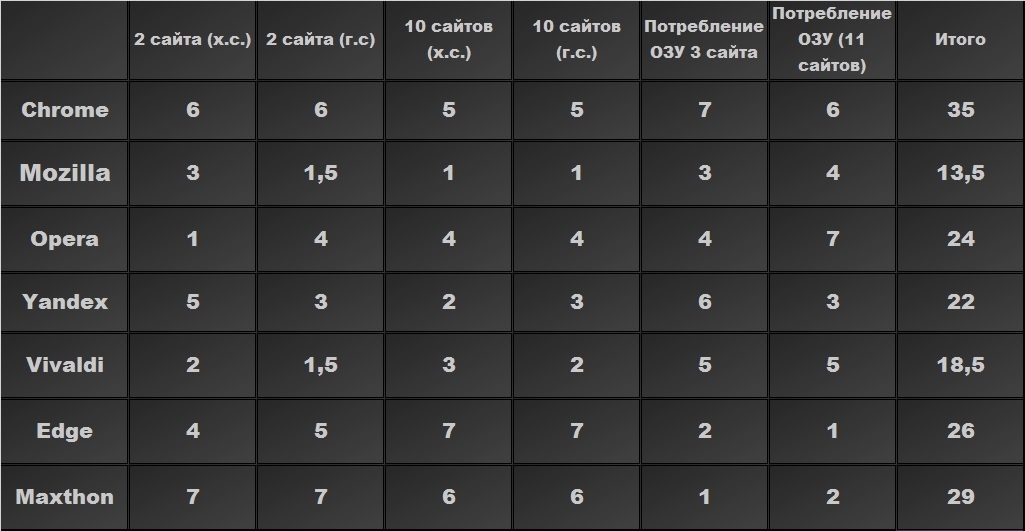
1st place Chrome
2nd place Maxthon
3rd place Edge
4th place Opera
5th place Yandex
6th place Vivaldi
7th place Mozilla
Conclusion:
This is how the test came out. But these results are not the ultimate truth, because completely different indicators in the browser may be important for each user.
I hope that this test will help someone decide when choosing their ideal browser.
Friends, oddly enough, mobile traffic has actually become equal to the share of regular traffic, and there is nothing surprising here, because desktops have been replaced by mobile gadgets. Many users prefer to surf the Internet from a mobile phone, because it is convenient in terms of mobility. Today we will look at the best browsers for surfing the Internet for the popular Android platform.
Among all the browsers we can highlight top 10 best, which are used by millions of users without complaints. We will start the ranking from tenth place, approaching first. I recommend that you do not stop at one application in particular; it is better to select and install several surfing programs, since each browser has its own disadvantages and advantages.
10th place: Lightning Browser
An excellent browser that has a fairly decent speed of loading web pages, it is in tenth place in our ranking. The program is easy to use and takes up minimal memory space.
I recommend installing this browser on smartphones that are weak in power, the memory of which always fills up quickly. You can download Lightning Browser from the link.
9th place: Next Browser
This browser is customizable very quickly and easily to suit your needs. Next Browser has a lot of plugins, supports both manual and voice search, and has the ability to synchronize bookmarks on any mobile device.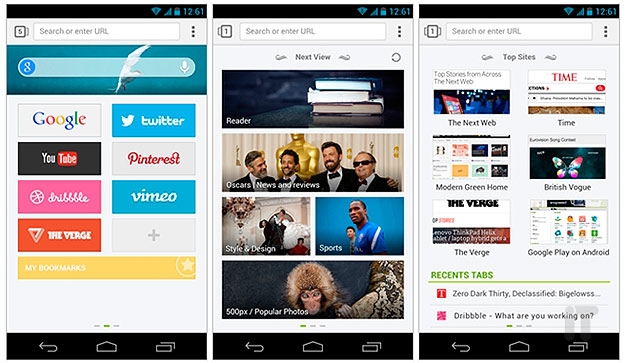
Next Browser developers have already created the famous GO Launcher application. In general, the browser is good; due to its minimalism and minimum requirements for the device, it occupies an honorable 9th place. You can download Next Browser from the link.
8th place: Puffin
It’s not a bad browser at all with a convenient and intuitive interface and has a considerable number of features. Among the features we can highlight: speed of operation, loading of the full version of any site is carried out instantly due to cloud computing, full support for flash objects (games, videos, audio, banners), etc.
Puffin also contains a traffic protection module, various panel themes and a huge number of extensions. If you are the owner of a weak gadget, then this is one of the most optimal solutions. You can download the application from the link.
7th place: Javelin
A convenient interface, made in bright colors, and the speed of the browser make it possible to use a truly high-quality product. The application has proven itself in a short time, quickly becoming head and shoulders above other analogues.
What's so unusual about Browser Javelin? With it, forget about intrusive annoying advertising using special filters; view pages in full screen; read the articles you like in reading mode, use all the functions that are inherent in a good browser. Updates are released periodically, and with each update the browser gets better and better. You can download it from the link.
6th place: Yandex Browser
The only worthwhile browser from our developers, which is tightly connected with all Yandex services (maps, search engine, etc.). Many users prefer to use Yandex Browser not only on desktop machines, but also on mobile gadgets.
For example, information about traffic jams will be very useful during the trip, and the turbo mode will save traffic, thereby speeding up the Internet speed. It is also convenient to search for information in the Yandex search bar at the bottom. You can download the browser from the link.
5th place: UC Browser
UC Browser is one of the best browsers in terms of functionality. Using this application, you can watch videos offline, provided that the video was previously saved in the browser cache. The built-in download manager here will allow you to download undownloaded files the next time you start the program.
The developers have created a special night mode, thanks to which you can comfortably surf the global network in the evening. There are also several beautiful themes built into the browser; change them to suit your taste in a couple of clicks. You can download the browser from the link.
4th place: Dolphin Browser
Owners of apple products know more than anyone else about the existence of the Dolphin browser. So, this browser is also available for the Android platform, including a huge number of widgets and add-ons. Before you is a full-fledged browser, which is practically no different in functionality from any computer browser.
Watch your favorite videos and movies directly in the Dolphin browser without downloading multimedia files. By the way, you can easily open browser-based online games and play quietly, just like on a desktop PC. In general, the browser is worth attention, believe me. In combination with any other browser, your gadget will never let you down.
3rd place: Mozilla Firefox
Firefox is a popular browser used by both owners of personal computers and mobile devices. The number of downloads on the playmarket exceeds 50 thousand, and this is an excellent indicator for the application. Thanks to the Gecko engine, the mastic supports almost all modern standards for displaying web pages.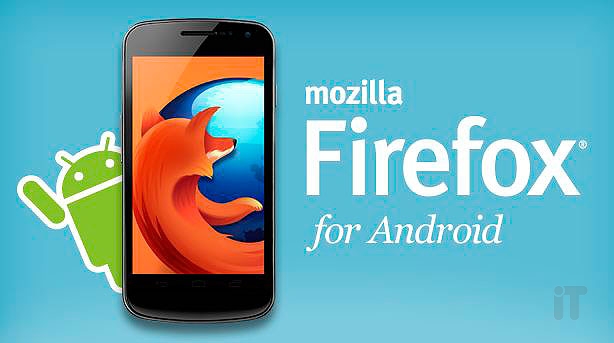
Many extensions can easily turn this browser into a good tool for surfing the Internet. Block ads, protect your phone from viruses on the pages you visit, synchronize data with the regular version of the program for computers. Also, with this browser you can easily watch movies and videos online thanks to the supported flash function. You can download Mozilla Firefox from the link
2nd place: Opera Mini
Opera Mini is one of the most popular browsers, which is available for virtually all mobile systems, including Android. In our ranking, he ranks second among the best. What this application attracts first of all is the high speed of loading web pages and saving traffic, which is very important in mobile communications.
You can download Opera Mini from this link.
1st place: Google Chrome
Google Chrome is the most popular browser for both mobile devices and personal computers. In our rating, he is in first place for many reasons: in terms of safety, no one can compare with him; information compression technology allows you to significantly save traffic (like the turbo mode in Opera); high speed; You can switch between tabs very easily; a large number of extensions; full synchronization with Google services, etc.
There is also an interesting feature - incognito mode, thanks to which you can browse web pages anonymously. In general, the browser is very functional, I recommend installing it first on your device, and only after that you can choose another additional one as a safety net. You can download Google Chrome from the link.
I hope ours top best browsers for android will help you choose a truly high-quality browser that will not disappoint you!
