DOCM format - how to open such files? How to change the file extension
Have you managed to find a DOCM file on your computer and you can't figure out which program should open it? Or maybe someone sent you a e-mail DOCM file but you don't know how to use it? You may have tried to launch it by default, but the Windows prompt told you that the system couldn't open it.
What are these files?
Before you open DOCM (assuming it is the one intended to be viewed or edited), you need to determine what types of files this extension refers to.
The answer is not difficult: this format is Word file Microsoft Office Open XML Document Format (macros Enabled).
Others may also use the specified extension.
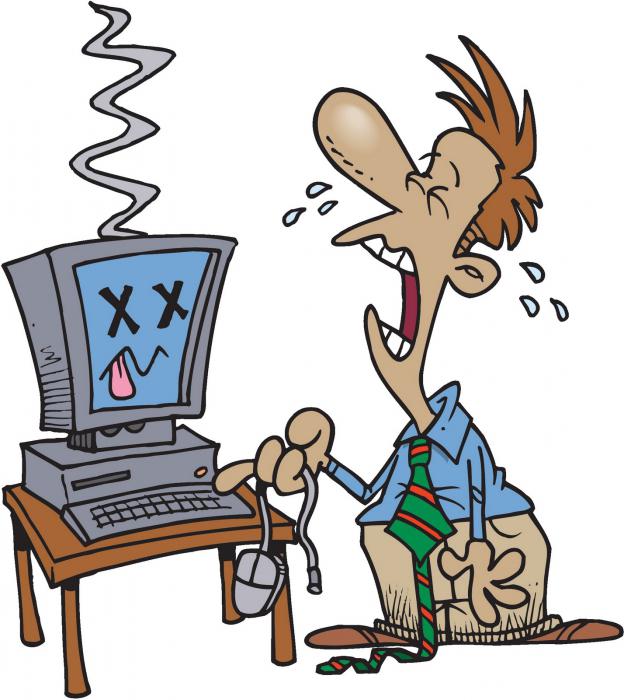
So, DOCM format - how to open it?
The easiest way to download a file with this extension is to double-click on it and let your PC decide which default applications should work with it. If no program opens a DOCM file by default, your device probably does not have an application installed that can view and/or edit the specified data type.
Microsoft Office Word(versions 2007 and above) is the main software that is used to open such files and edit them. The free OpenOffice editor will also be the answer to the question of what to do with a file with a DOCM extension.
How to open a file like this if you have an earlier version installed on your computer Microsoft Word? You can download free software Microsoft compatibility Office, which will also allow you to edit and save DOCM files in old version MS Word.
If you find that an application on your computer is indeed trying to open the DOCM file but is doing so incorrectly, you should change the program's saved default settings.

DOCM extension - how to open it by conversion?
There are two main ways to convert a DOCM file to another data type:
- Open the DOCM file in any default program installed on your device and select save open file to a file of a different format.
- Use an online service to convert, or software for such a transformation.
The first option (opening the DOCM file in its native program) is preferable because it is easier to do and will likely result in a more accurate file conversion. However, this does not always work with DOCM files. How to open them when no application on the computer recognizes such files? In this case, only a third-party tool can help.
Remember that you shouldn't just change the extension. Most likely the computer will not recognize the recent one which will still be used as DOCM. How to open it correctly is indicated below.
As already mentioned, many cannot open files with this extension because the MS Office package installed on their devices is outdated. Many users don't want to bother with updating WORD or adding some plugins to support new formats. So the easiest way is to simply convert DOCM to regular DOC format (or PDF, but that's a bit more complicated).
Software for this type
So, DOCM - how to open it with conversion to another format? The Total Doc Converter online application will help with this; it copes with this task perfectly and creates a copy of the document in the selected format. However, if you have dozens of DOCM files in your work, converting them one at a time is not particularly convenient. This will take a lot of time, so it is more efficient to use the version of Total Doc Converter, designed for downloading and using on your computer. With its help, you can not only open texts in DOC format, but also edit them, changing fonts and content. You can also convert files from command line and from the desktop, which is an additional convenience.
To create a PDF document, you can use the program Adobe Acrobat Professional. However, there is another solution to this issue. For example, if you already have a ready-made file in .docx or .doc format ( regular file, created in Word), then you can convert it to PDF in a few seconds. To do this, you will need a free add-in for your Microsoft Office suite.
Loading
You can download the add-on from this link.
We were very pleased with the fact that during downloading you do not need to register anywhere or indicate Mailbox, country of residence, etc. Just click on the button Download" and that's it.
Program installation
During installation of the add-on, you will be required to read and accept the license agreement. After which you will be notified that the add-on has been successfully installed. Now you can try it in action.
Working with the program
Working with the installed add-on is very simple. Now your document has the ability to save a file in PDF format or (Fig. 1).
Select this item (Fig. 2).
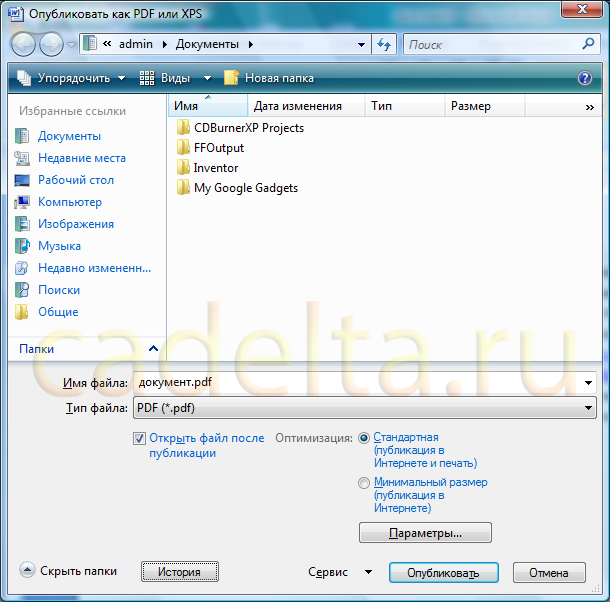
Please note that the default saved file format is PDF. Now click " Publish" That's all. IN specified location saving the PDF document appears.
You may also be interested in how to convert any of your projects into PDF format, regardless of what program the project was created in. This often happens: you create a document, a layout, a diagram, send it by mail, and the other person does not have a program to open your project. In this case, there is a fairly simple solution: convert your project to PDF format, and it will become a regular document, easily opened using Adobe Reader. Read the article on how to do this.
A file extension is the sequence of characters at the end of the file name, separated from the main part of the name by a period. Sometimes there are extensions with two dots (for example .tar.gz). The file extension determines which program to open with. this type file. If this file type is not registered in the system, when you try to open the file, the system will ask which program to use. Usually the extension consists of three characters, but quite often there are file types in which the extension consists of one character. There are also four-character extensions, such as flac (free losseless audio codec).
The period is also a valid character in a file name and can be used just like other characters.
Why you might need to change the file extension
- In my practice, quite often users are sent files by mail that cannot be opened due to the fact that the file extension does not match its type. For example, they send a document with the extension .xls, and after finding out what type of file it actually is, it turns out that it is .pdf document.
- The user himself may mistakenly specify the wrong file extension when saving.
How to change file extension in Windows 7 Explorer
To change the file extension to Windows Explorer 7, you need:
- Show file extensions. By default, Windows 7 does not display extensions for registered file types. If you don't know how to do this, look at the article.
- After this you need choose required file and press F2. The file name will go into edit mode.
- Change extension for what you need.
- Press the Enter key on your keyboard. The system will warn that the file may become inaccessible after changing the extension. Press the button Yes.
Notes on changing the file extension
Please understand that changing the file extension will not change its contents, so if you change the extension pdf file on doc, from this pdf document will not become Microsoft Word document. To convert a file, you should use programs designed for this.
How to change a file extension from the command line
- Open the command line
- Go to the folder where the file whose extension you want to change is located. If the path contains spaces, enclose it in double quotes.
cd c:\full_path_to_folder\where_file_is located - We execute a command like this ren file_name.extension file_name.new_extension.
For example:
It is possible to change extensions for several files with one command. To do this, use a file mask - the * symbol.
In order to change the extensions of all doc files to docx, you need to run the following command:
Ren *.doc *.docx
As a result, all files with the extension doc will have an extension docx
Using the extension, the system determines which program it should open this or that file. Associations are registered in the registry - one might say pointers.
Change/change extension windows file 7, Windows 8, XP or Vista - easy. Click “folder options” and uncheck the box next to the line: “hide extensions...”, as in the figure.
Now by right-clicking and clicking rename in the menu that appears, you can easily change the extensions (these are the last three letters before the dot, sometimes four)
Just what it will give you. Well, if you change from docx to doc, m4a to m4r or mp3 to m4r, then this number will work, but if doc to m4r, then you will see a message that an error has occurred.
doc extensions are for office programs, m4r for players, so it will be a complete collapse. However, extensions opened by the same program may fail.
To change the file format correctly, download and install free program in Russian "Format Factory".
Program for changing file extensions
You can just change it using “total commander”, but this is ineffective. In Format Factory you can change several files at once, groups, music, videos, pictures and more.
How to use? After launching, on the left side, select the type of music video or other file (depending on what you need).
If, for example, you want to change extensions music file mp3 to m4r, then on the left side click “audio” and click on m4r.

A new window will appear in front of you. In it, indicate where to save the low-level extensions, indicate which one (several or a group is possible) and click “OK”.

Look at the screenshot below. After clicking “OK”, all you have to do is click “start” and the process begins.
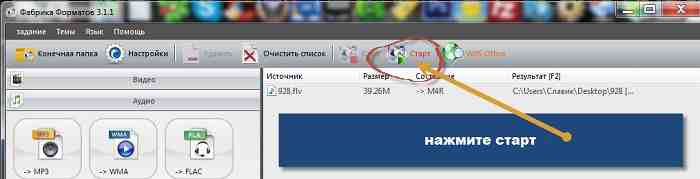
But the program does not change the extension of all file types, although it works on all operating systems: Windows 7, Windows 8, XP or Vista. This includes text files (docx, doc, txt, pdf and others), archives, exe, etc. The program supports music, video and photos (pictures)
Some cannot be changed at all, and those that can be changed simply need to be saved in a different format.
To do this, open it, then (for almost all of them) click “file” at the top and select “save as”, then at the bottom, opposite the “save” line, expand the menu, specify the format (extension) and click save.
As for the txt file, just open it in any text program (for example Word and save it in the format you need - most support it).
I won’t be able to describe each situation in detail/separately - it will turn out to be a brochure, but having basic knowledge It will be much easier for many to understand. Good luck.
