How long to wait after unlinking the number? How to unlink a phone number from a VK page
In the process of working with the social network VK, it may be necessary to unlink your current mobile number from your VKontakte page. This may be due to the loss of a SIM card, the user switching to a new mobile number, or a simple desire not to show his number anymore. mobile phone in social networks. In this material I will tell you how to unlink a number from your VKontakte page, and what needs to be done to do this.
Before we begin to describe the options for disconnecting your mobile number from your page on VKontakte, it is worth mentioning, first of all, that it will not be possible to completely disconnect your mobile number from your page. If in the earlier functionality of VKontakte it was possible to unlink a number (by going to this address vk.com/deact.php) and leave only your email, now, with increasing requirements for confidentiality and security of user data, linking a page to mobile phone looks like almost the only panacea against various scammers, hackers, spammers and other similar “figures”.
Therefore, the main alternative in this case is to change your current number to another number that is less relevant to you. If you have any questions about the steps taken, please contact.
Method 1. Change the phone number
So, if you need to unlink a number from VK, then you will need a new SIM card, to which you will need to link your page after unlinking it from the previous number.
To implement this, follow these steps:
On old phone a confirmation code will be sent, which will need to be entered in the appropriate field, after which your page will be automatically linked to the new number.
A period of 14 days is positioned as a “safety cushion” against various scammers, allowing the user to restore access to their page if it is hacked.
Method 2. How to unlink a deleted page number
If you need to unlink a number from a deleted VKontakte page, please note that even if you delete your page, it phone number remains in the number database social network"In contact with". Therefore, the only option to unlink your number from a remote page is to create new page in “VK”, and linking the old number to it, as a result of which it will be unlinked from the previously deleted page.
So, step-by-step algorithm implementation this method as follows:
Method 3. How to unlink a blocked page number
If your page has been blocked (frozen) for some time, and you are interested in the issue of disconnecting a phone number from the VK page if it is blocked, then you can use a feature of the VKontakte functionality that definitely existed before (does it exist at the time you are reading this material - check it yourself).
When you try to go to your page and see a message about “freezing”, then click on the inscription “Specify another number” on the warning screen, as a result of which you will have the opportunity to change old number, linked to your page, to a new one. Enter the details of the new number, confirm it via SMS, and the previous number will be unlinked from your blocked page.

Well, then you will need to click on the “Unfreeze page” button (if, of course, you have not been blocked forever) and take a short test of several questions to finally “unfreeze” your account.
Video
Above, I discussed several ways to remove a mobile number from a VKontakte page. Unfortunately, the ability to completely unlink a phone number from a page is no longer supported by the functionality of the social network, so the only viable alternative is to replace your main phone number with a secondary one in the page settings. If you have any problems with changing your number, then you should contact the support service, asking the site administration for help in solving your problem.
In contact with
Quite often, network users are interested in how to link a phone number to a VKontakte page. This procedure is necessary if someone has forgotten their VKontakte password and needs to restore access to their page. Usually people indicate their number when creating a page and enter it in the field instead of a login or email address. If you have not yet linked a number or want to change an existing one, in our article you will learn how to do this.
The developers of the VKontakte network have introduced binding of a mobile phone number for security purposes and to improve the user identification process. Associated with one number limited number profiles Thus the network fights fake (non-existent) pages.
How to link a phone number to VK:
- Go to your account settings or follow the link https://vk.com/settings
- Find the number settings in the list and click “ Change".
- In the window that appears, enter your current phone number. Don't worry, it won't be visible to anyone. VKontakte uses numbers only when logging into the network or to quickly restore access to personal information. profile.

- Click "Get code". After this, within some time a message with a code will be sent to the specified phone number to confirm the number binding.

- Enter this five-digit code in the special field for the confirmation code and click “Send code”. If you do not receive a message with the code, click “Resend code”.
How to find out the phone number linked to VK:
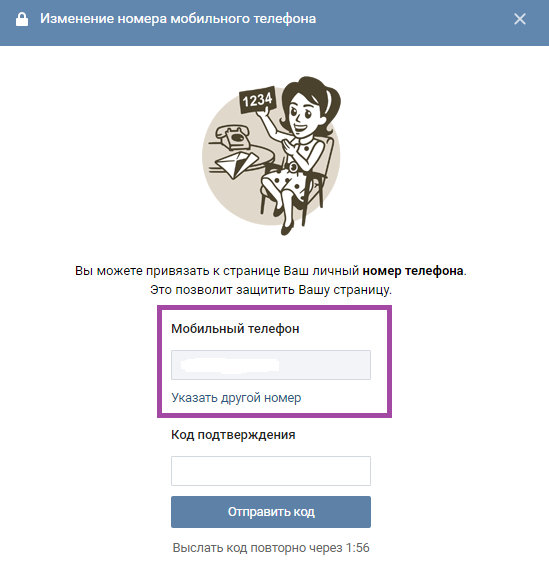
In the same way you can link a VKontakte page to another phone number. There are cases when specified in the settings the number is no longer available and outdated. Then you will have to wait 14 days for the number to be changed to a new one. If you don’t want to wait that long, you can write a request to the VKontakte network support service. To do this, follow this link
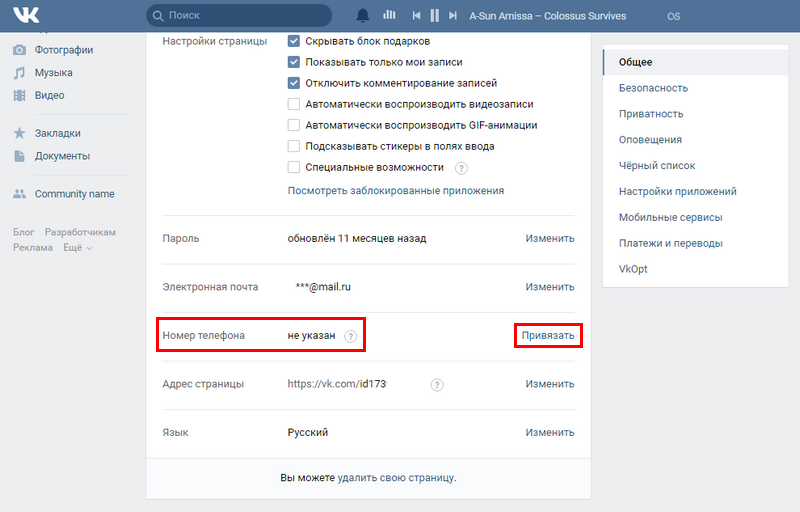
Previously, you could log into your account via email, so users could create multiple pages. Currently, you can only register one profile per number. To do this, you need to unlink the number from other pages " In contact with" There are several ways to do this.
VKontakte Policy
Due to security reasons, simply deleting the number in the settings will not work. According to the rules " In contact with"The user needs to specify a new one, since without this it will be impossible to access the site, because it is no longer possible to log in via email.

There is one caveat here: if your page is blocked or hacked, then to restore it you can indicate the number that is already linked to the second page if it was registered before 2013. This way you will quickly “unlink” him from an unnecessary profile to a necessary one, and the old account can be used. True, with minor restrictions. It will not be possible:
- like, repost;
- send messages;
- leave comments;
- post entries in groups where you have administrator rights;
- add as a friend (incoming requests can be approved);
- subscribe to groups, communities.
You will be able to freely log into your account, watch news, messages, listen to music, while ignoring the notification from the administration asking you to “Indicate your phone number.” Moreover, you can still like or repost, but you will have to enter a captcha every time. Remember this before unlinking the number from the page " In contact with" After this, the profile can only be used for personal purposes, and not as a bot.
How to unlink a number
You can do this in your account settings if you have access to your profile. To do this, log in to the site, then:
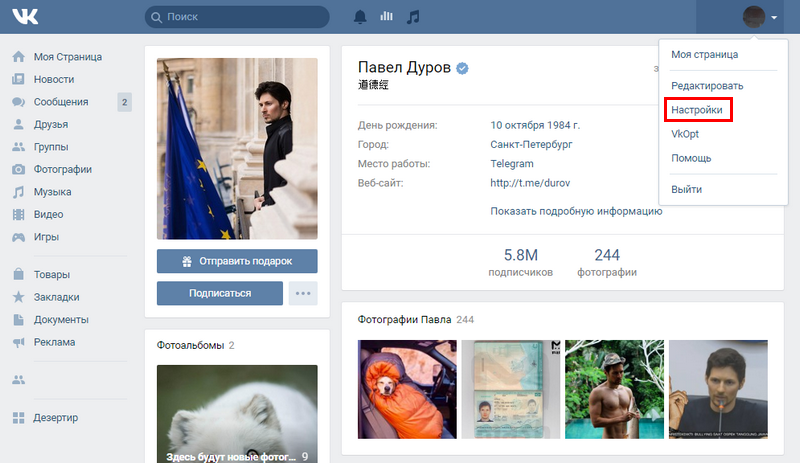
After this, the process of “unlinking” the number from the page will begin. For security reasons, it lasts 14 days. All this time, a yellow notification will appear at the top of the screen indicating that the process of changing your phone is in progress if someone decides to steal your page. After this period, the inscription will disappear, the old number will be deleted, and the new one will be assigned.
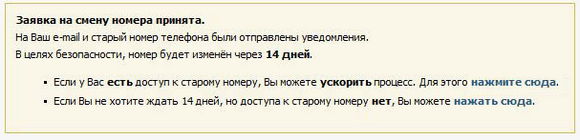
If you have access to the old number (you just want to unlink it in order to register another page for it), then the process can be speeded up. To do this, please provide your old phone number. A code will be sent to it, which you will have to enter in the appropriate field.
If there is no access to the old number, for example, SIM card lost, you can try to speed up the process through the administration. To do this, fill out the form in as much detail as possible using the link in the notification. The submitted application will be reviewed within 24 hours.
How to quickly unlink a number
If you don’t want to wait 14 days, you can speed up the process. The method is not the most secure and is suitable for those users who have never been blocked by the administration " In contact with", for example, for sending spam. To do this, we use the security policy " In contact with"for your own purposes.
The site administration does everything possible to protect its users and their profiles on the social network. If an attacker gains access to the page, it is immediately blocked. It is impossible to log in until the SMS code is received. If there is no access to the number, then you can specify any other one. How to do it:
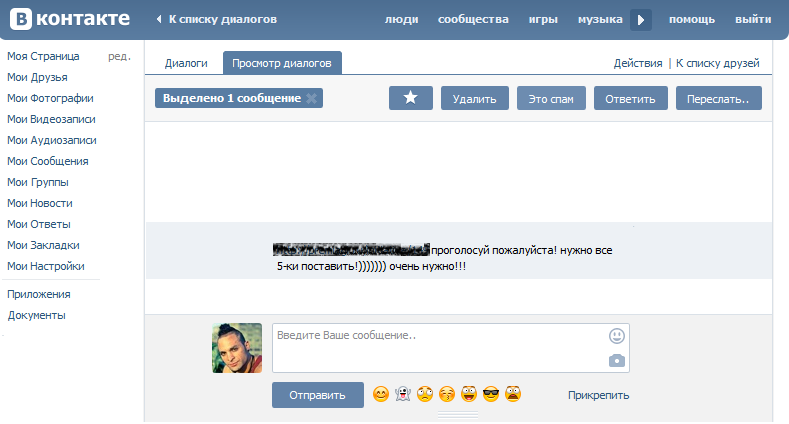
If you did everything correctly, you will immediately be taken to home page profile. There will be a yellow notification at the top of the screen telling you that new number will be linked to the page within 24 hours. This is much faster than the “normal” method (14 times).
This method is also suitable for those who have lost their phone, and an attacker used your page to send spam, or forgot to log out of your account on a public computer (in a library, Internet cafe). To do this, you must know your username and password. If you don’t remember your password, for example, you log in through autofilling forms in your browser, then it’s better to first recover it or try to remember it.
Conclusion
Unlink the number from the page " In contact with"There are two ways. Regular and fast. We strongly recommend that you use only the official one, through the settings. If you have access to the old number, the process can be speeded up. If it was lost, then at your own peril and risk you can use the second method. Its main danger is that if the page was previously blocked for sending spam, then an additional fine will be imposed on it (from a couple of hours to several days). Therefore, you will not only not be able to unlink the number, but you will also completely lose access to it for some time.
Video on the topic
Good publicity:
How to quickly delete an associated phone number in VK? Before creating a personal page on the VKontakte website, you must use the number of an available SIM card. It is important that it is not yet registered on the network and is registered under another account. SMS messages with the initial code and authorization will be sent here. But sometimes the account owner wants to remove his own phone number from the social network.
Before asking yourself the question of how to unlink a VK page from a phone number, you should think about why you should do this at all. All user data is securely encrypted and is not in danger. But this is not always the case. For example, a smartphone number may be compromised by attackers. For personal safety, you should cancel your old contact as quickly as possible.
There is another obvious reason - the page becomes invalid or you have created another account. The owner can leave the old number in the old place, but then he will have to spend money on buying a second SIM card with other unique data. To save a little, you should find out in advance how to unlink a VK page from a 2017 phone number.
How to unlink a phone from a VKontakte page
The owner of a personal page has to do a number of things simple actions. So, how to unlink your phone from a VKontakte page in a few steps:
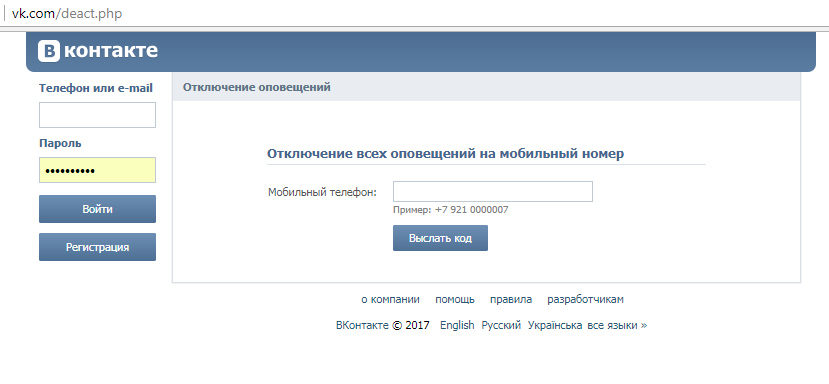
- See if your account is linked to any email mailbox. In the page settings there is a “Notifications” tab. Your available email will be listed here. But usually this is not required, if you regularly check your e-mail, you have seen more than one message from the social network.
- Now you can delete your phone data at vk.com/deact.php. A window will appear where the unwanted number is entered.
- Make sure that on mobile device I received a notification with a code. It must be specified in the “Disable Alerts” tab that opens. The system may not send an SMS to your phone immediately, in which case you will have to request that a new password be sent.
From now on, when you go to your personal page, you will not have to enter your phone number in the “Login” column. Your e-mail will be indicated here. By the way, make sure it is available to you. However, many will get tired of VKontakte’s constant notifications about the possibility of linking a page to a phone.
However, the old number will still remain in the system, but you can register another account with it.
