Knowledge of which programs should be included in your resume. How to Describe Computer Skills on a Resume
In this article you will find tips on how to correctly indicate PC skills in your resume.
The resume must be written correctly, because it determines whether you will get the job you want or not.
- Additional skills are an important block of a resume in which the applicant describes computer, Internet and specialized programs.
- This block may also describe other information, for example, the presence of specialized knowledge or a driver's license.
- But when filling out this column, difficulties usually arise with indicating exactly the computer skills that the applicant has.
- How should these skills be correctly indicated, and what programs do you need to know for certain specialties? You will find answers to these questions in this article.
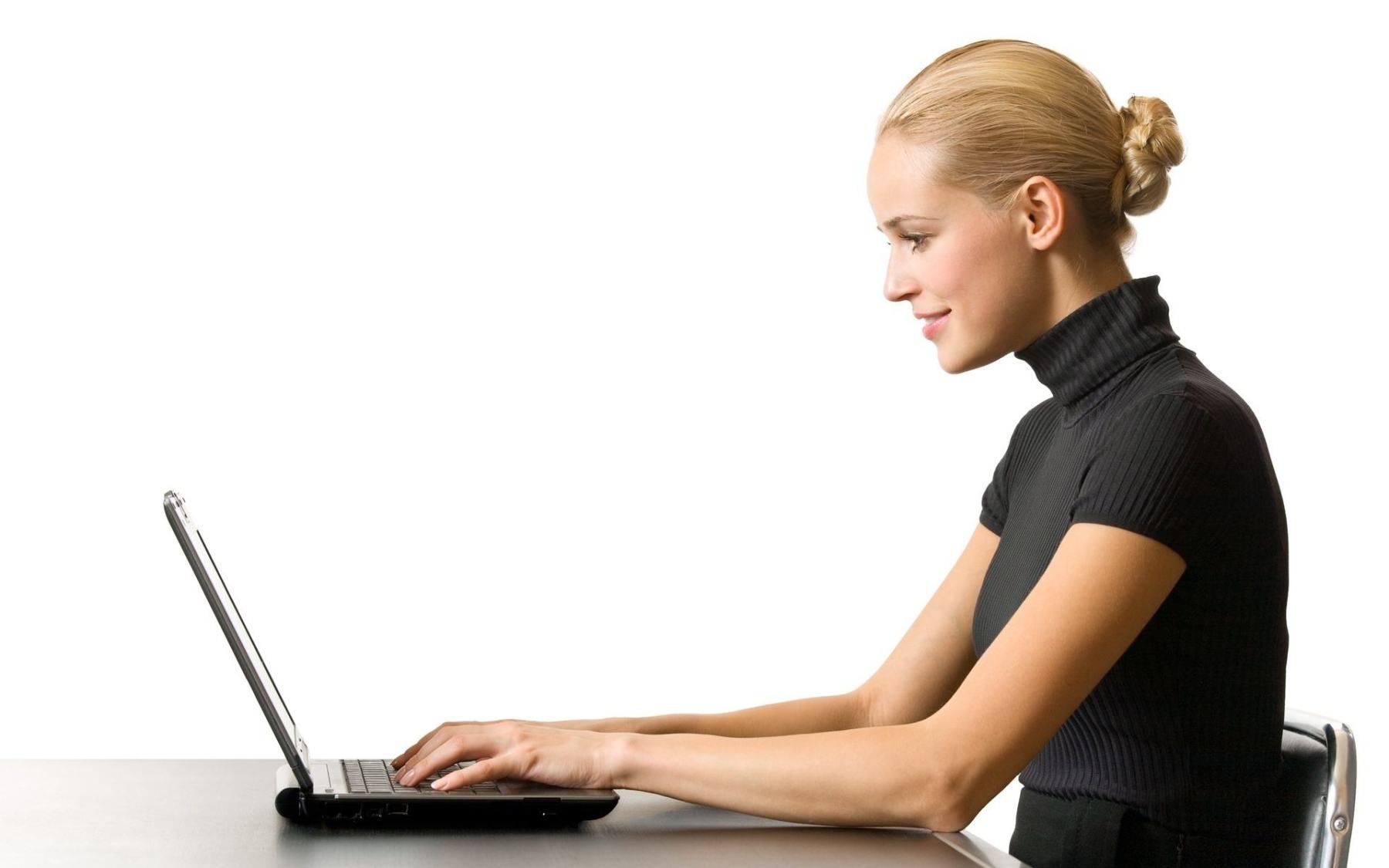
The additional skills section should be structured. First you need to evaluate yourself as a computer user in general, and then talk about your skills in the field professional programs. If you need to list many skills, then combine the names of the software schemes and skills into groups.
What is PC knowledge for a resume? Levels of PC proficiency, for use in a resume, are classified according to the following criteria:
- Advanced user: programmer, administrator. Can compose programs, reinstall the system, and so on.
- The user is a professional. Works with specialized programs and text editors.
- Regular or basic user. Knowledge of the Internet and basic programs.
Your resume should include information about your knowledge of working with the following programs and applications:
- professional software products
- office packages
- operating platforms
- Computer techologies
Depending on the specific position, in your resume you need to structure your skills in one column or a whole paragraph. It is imperative to indicate your level of knowledge next to each program or application. This advice is especially useful for IT workers.

A confident user knows what browsers and search engines are and actively uses the network to search necessary information. He can easily find any file folder in its OS, and will also restore the OS in case of problems or format the flash drive.
- Before you start writing your resume, remember to only list programs that you know well.
- After all, in your new position you will have to work with them.
- Therefore, it is better to indicate less than more. For example, for a confident user, specify the following: “ Confident user PC - optimization, security."
- If you have little work experience, but you need to indicate something in the additional skills section, then you can describe your personal qualities and tasks. But all this should be clear and interesting to the employer.
Skills are also indicated depending on the specialty. Here are some examples:
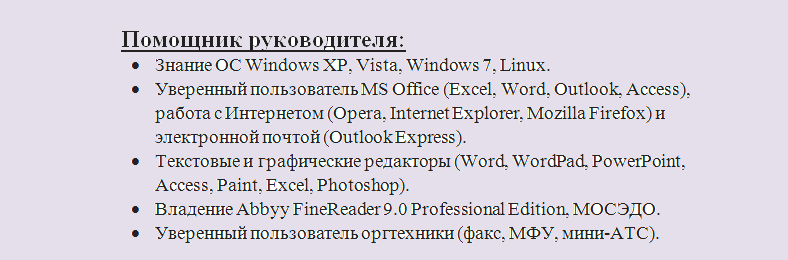
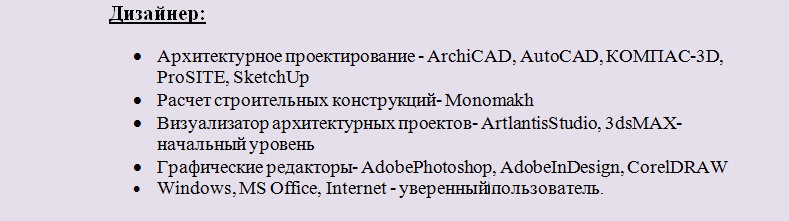
What programs should a confident PC user own for a resume - designer?
Here is a list of programs that a confident user should know:
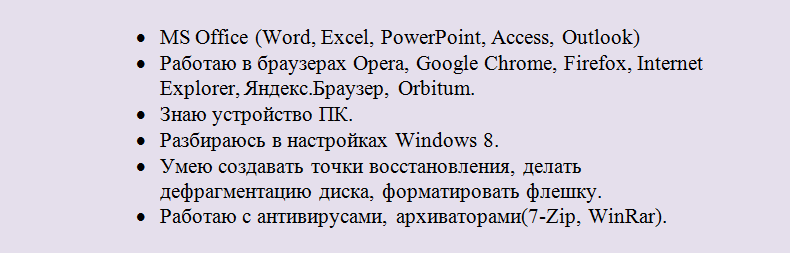

An office worker must have good computer skills. After all, his work involves a computer, compiling various tables and diagrams. Therefore, employers thoroughly study each resume, and only then invite the applicant for an interview. Here is the list and name of office basic PC programs for a resume:
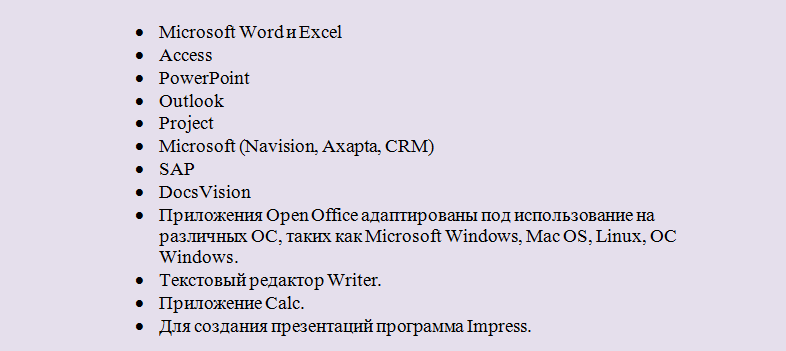
Any office worker must be fluent in Microsoft programs Word and Microsoft Excel.
- With their help you can create not only simple Text Document, but also make a diagram, various cards, make a resume, portfolio, write a plan, make various forms for work, labels, invoices, invitations, advertising booklets, notes, protocols and more.
- In these editors you can easily create formulas without moving from one window to another.
- You can also use a large number of add-ons to synchronize work with other software.
Improve your knowledge in the field of IT technologies. After all, this is not just exciting or interesting, but also vital, since such knowledge will help you quickly learn something new and move up your career ladder.
Computer programs for resumes for a bank, for an accountant: names, list
Bank specialists, economists and accountants are some of the most in-demand specialties on the labor market. But there are also a lot of applicants for these professions.
Therefore, banks and various companies carefully study resumes and select the best of the best for such positions. Computer knowledge and the ability to work with many programs is an additional requirement for any applicant.
Here are the computer programs you need to indicate for a resume for a bank, for an accountant - names, list:
Accountant:
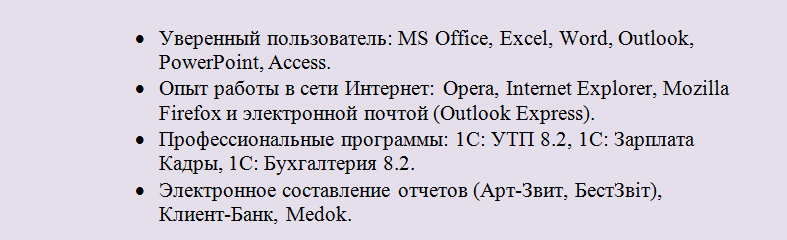
Economist:
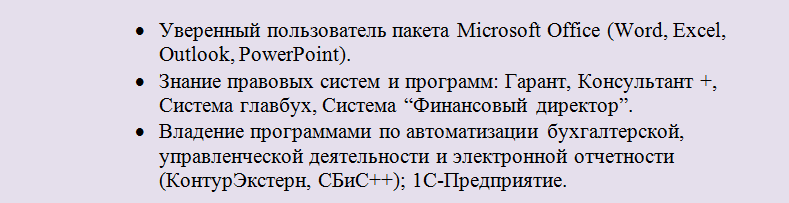
Bank specialist must be proficient in all of the above programs. Cashiers, cash desk managers, heads of cash operations sectors and auditors must indicate in their resume knowledge of and ability to work with the following programs: Word, Excel, Outlook, Consultant.
How to write about knowledge of computers, office equipment and programs in a resume: example

Get ready to write a draft of your resume first.
- Then you need to make corrections and rewrite it into a clean copy. This is if the resume is required on paper.
- Everything is easier with a resume in in electronic format. Amendments can be made endlessly.
- As mentioned above, additional skills or PC knowledge are indicated in one line if your position does not require possession computer programs, and a small paragraph if you need to indicate your knowledge in certain professional programs.
How to write about knowledge of computers, office equipment and programs in a resume? Here is an example for different professions:
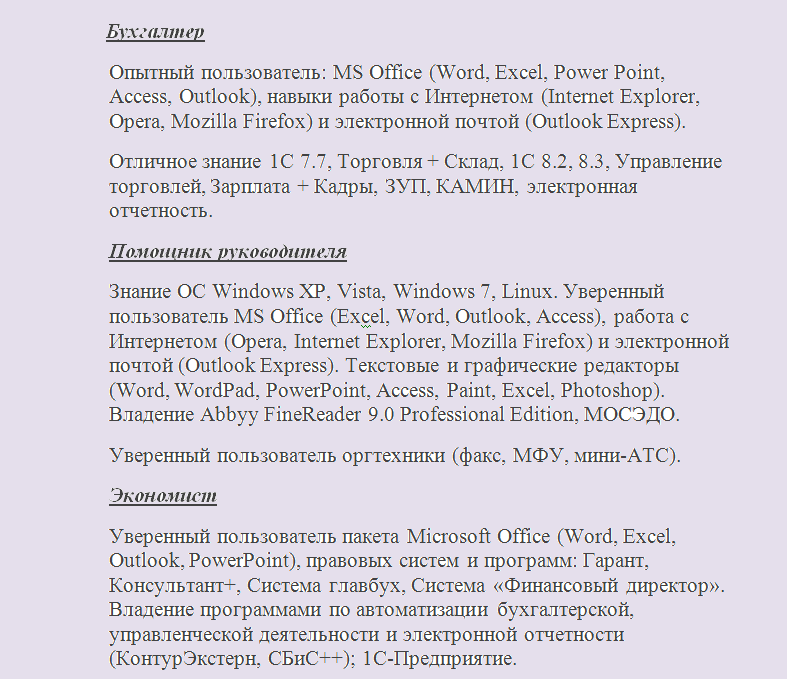
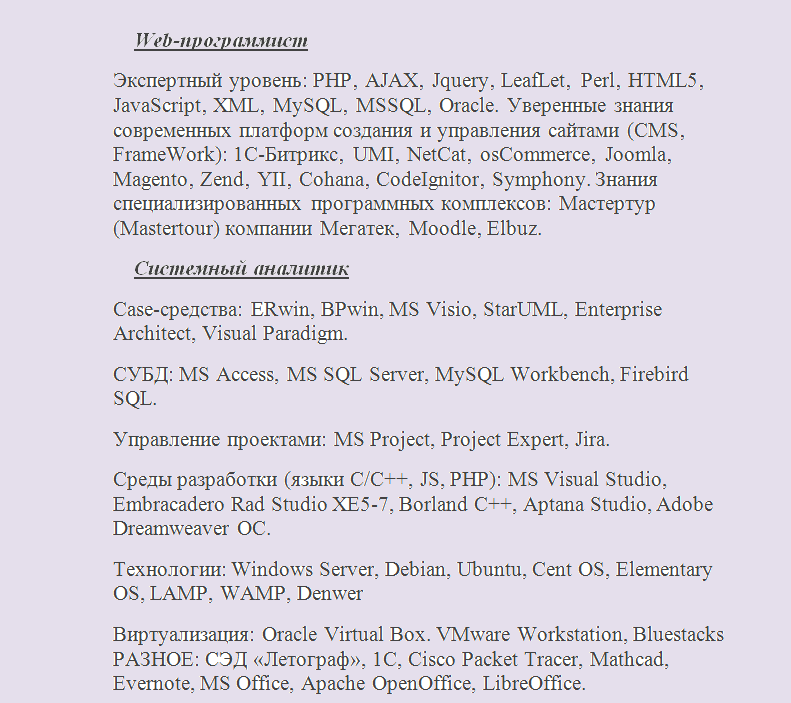
Important: Please read the job posting before describing additional skills. First, always indicate in the list those programs that the employer mentioned in the requirements for the applicant.
Now you know how to correctly indicate PC skills on your resume. Do not attribute unnecessary knowledge to yourself, since it will not be difficult for the employer to test you during an interview. If it turns out that you provided false information, then the interview will end there.
Or you decided to leave this question for later, and now you need to learn how to work with a computer and become confident PC user, and this article will help you.
Now we will talk about current method, which will make you a confident PC user.
The time has come when everyone should be computer user, at least for entry level. After all, practically every job requires computer knowledge and the ability to use it.
 Despite the fact that computers are present in almost every apartment, many PC users only have superficial knowledge, for example, how to turn on or off a computer, type text, access the Internet, watch a movie.
Despite the fact that computers are present in almost every apartment, many PC users only have superficial knowledge, for example, how to turn on or off a computer, type text, access the Internet, watch a movie.
But for an advanced computer user, this is not enough. In addition to the ability to type text in Word, you must work correctly with this program.
For example, some PC users use a space to indent or erase the entire line if they make a mistake in one word. This very irrational, and such mistakes waste a lot of time.
The methodology by which it is proposed to undergo training is suitable for everyone. With its help, you will become a confident PC user and master the computer at the proper level.
How to become a PC user and master a computer
Time dictates its conditions, and now be unsure being a PC user is the same as not being able to read and write.
So, what does the proposed teaching methodology represent? This is a collection of video lessons lasting more than 13 hours.
![]() After passing which, you you will become advanced computer user, and remember with a smile the time when working on a computer was a burden.
After passing which, you you will become advanced computer user, and remember with a smile the time when working on a computer was a burden.
The video course will teach you how to communicate with a computer in one language. You will learn how to configure Windows, work with archivers, antiviruses, and study word processor Word.
You will also learn how to write and erase information using CDs. And much more that a real PC user needs to know.
Now let's figure out why this teaching method is better and more effective than others.
To understand how the video lessons will go, you can download an excerpt from one of them. The excerpt is taken from a lesson whose topic is “Automatically adding a signature to letters.”
A description of computer skills is usually one line in a resume, if the profession does not require knowledge of specialized programs; and a small paragraph if the profession requires knowledge of special programs, computer technology and tools.
Guidelines for describing computer skills:
Make this section of your resume structured. First, evaluate yourself as a PC user in general, then describe your skills in the field of specialized programs;
To make the list even more structured, it is worth combining skills and programs into groups if there are many of them;
The general level of PC proficiency can be described as follows:
a) novice user,
b) average level,
c) a confident user,
d) advanced user.
Here's how to describe your general level of computer proficiency:
"Advanced user. Good command of MS Office package (Access, Excel, Power Point, Word, WordPad), graphic editor(Picture Manager, CorelDRAW), working with by email (Outlook Express). Confident work with different browsers(Opera, Firefox, Chrome, Amigo, Internet Explorer). Operating room skills Linux systems and Windows."
The description of computer skills is determined by profession - if your profession requires knowledge certain programs, this definitely needs to be mentioned. Of course, if you own these programs. You shouldn’t deceive the employer - you can very easily test your skills at an interview, and if it turns out that you gave false information about yourself, the interview will end there.
Important point: before describing your skills, read the job advertisement carefully. The first on the list is to indicate the programs that the employer mentioned in the list of requirements for the applicant.
Examples of descriptions of computer skills for different professions
Accountant
Experienced user: MS Office (Word, Excel, Power Point, Access, Outlook), Internet skills (Internet Explorer, Opera, Mozilla Firefox) and email (Outlook Express).
Excellent knowledge of 1C 7.7, Trade + Warehouse, 1C 8.2, 8.3, Trade Management, Salaries + Personnel, ZUP, KAMIN, electronic reporting.
Assistant Manager
Knowledge of Windows XP, Vista, Windows 7, Linux. Confident user of MS Office (Excel, Word, Outlook, Access), working with the Internet (Opera, Internet Explorer, Mozilla Firefox) and email (Outlook Express). Text and graphic editors (Word, WordPad, PowerPoint, Access, Paint, Excel, Photoshop). Proficient in Abbyy FineReader 9.0 Professional Edition, MOSEDO.
Confident user of office equipment (fax, MFP, mini-PBX).
Economist
Confident user Microsoft package Office (Word, Excel, Outlook, PowerPoint), legal systems and programs: Garant, Consultant+, Chief Accountant System, Financial Director System. Knowledge of programs for automation of accounting, management activities and electronic reporting(KonturExtern, SBIS++); 1C-Enterprise.
Web programmer
Expert level: PHP‚ AJAX‚ Jquery‚ LeafLet‚ Perl‚ HTML5‚ JavaScript‚ XML‚ MySQL‚ MSSQL‚ Oracle. Confident knowledge of modern platforms for creating and managing websites (CMS, FrameWork): 1C-Bitrix, UMI, NetCat, osCommerce, Joomla, Magento, Zend, YII, Cohana, CodeIgnitor, Symphony. Knowledge of specialized software systems: Mastertour from Megatek, Moodle, Elbuz.
Systems Analyst
Case tools: ERwin, BPwin, MS Visio, StarUML, Enterprise Architect, Visual Paradigm.
DBMS: MS Access, MS SQL Server, MySQL Workbench, Firebird SQL.
Project management: MS Project, Project Expert, Jira.
Development environments (languages C/C++, JS, PHP): MS Visual Studio, Embracadero Rad Studio XE5-7, Borland C++, Aptana Studio, Adobe Dreamweaver OS.
Technologies: Windows Server, Debian, Ubuntu, Cent OS, Elementary OS, LAMP, WAMP, Denwer
Virtualization: Oracle Virtual Box. VMware Workstation, Bluestacks MISCELLANEOUS: EDMS "Letograf", 1C, Cisco Packet Tracer, Mathcad, Evernote, MS Office, Apache OpenOffice, LibreOffice.
Elena Nabatchikova
In the resumes of candidates for non-IT specialties, the following stamp is often found: " experienced PC user" or " advanced PC user".
Without claiming to be the ultimate truth, I offer a small test my self-made on that are you an experienced PC user?.
Answer 10 questions without following the commands suggested in the questions, without running the specified programs, or using the help of other people. That is, everything is purely from memory. Throughout the questions it is assumed that you are using operating system Windows, for example Windows XP. Answers are given immediately after each question.
Question No. 1. You clicked on the name of some file in Windows Explorer, and then pressed the F2 key on the keyboard. What can you do with the file now?
Answer:Change file name.
Question No. 2. You typed the Win+R key combination on your keyboard, and then in the dialog that appeared, typed the calc command and pressed the Enter key on your keyboard. What will happen?
Answer:The Calculator program will launch.
Question No. 3. You made double click mouse on the title bar of a window in Windows. What will happen?
Answer:If the window was maximized to full screen, it will be restored to its normal size. Otherwise it will be expanded to full screen.
Question No. 4. You are editing text in MS Word. You selected a word with the mouse and pressed the key combination Ctrl+B. What will happen?
Answer:The word will be printed in bold. If it was already printed in bold, the font will become normal.
Question No. 5. Match the following file formats to their "native" programs: docx, rtf, txt, doc. Programs: MS Word 2003, Notepad, MS Word 2007, WordPad.
Answer:
txt - Notepad
rtf - WordPad
doc - MS Word 2003
docx - MS Word 2007
Question No. 6. From the listed formats, select graphic formats: docx, tiff, bmp, ppt, rtf, txt, jpg, doc, gif, xls, png.
Answer: tiff, bmp, jpg, gif, png.
Question No. 7. You are working with a MS Excel table. You need to sum the values from the first to tenth cells in the second column and place this value in some cell. What should you write in this cell?
Answer:=SUM(B1:B10). Note: there may be other correct answer options, check for yourself in MS Excel.
Question No. 8. What mode does this button turn on and off in MS Word:
Answer:Display non-printing characters.
Question No. 9. What does the Ctrl+A command usually mean?
Answer: Select all.
Question No. 10. Name the file format for which the program is intended to be viewed Adobe Reader.
Answer: pdf.
If you were able to answer 8 or more questions correctly, then you really know how to work effectively in Windows with standard programs. If you have less than 8 correct answers, then you should improve your knowledge and practice more.
